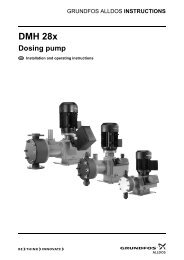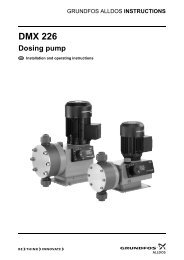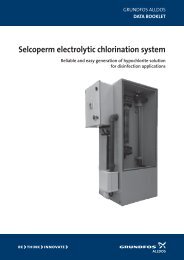Grundfos Alldos DDI-209 User Manual - Industry Surplus Australia
Grundfos Alldos DDI-209 User Manual - Industry Surplus Australia
Grundfos Alldos DDI-209 User Manual - Industry Surplus Australia
Create successful ePaper yourself
Turn your PDF publications into a flip-book with our unique Google optimized e-Paper software.
MenuInfoStopStart0-20 mAAnalogL:0.0 mAUpDown0-20 mA6 mA StopAnalogAnalog0-20 mA0.000 l / hUpDown0-20 mA Analog2.00 l / hFlashingSelect value for currentinput mA min.0-20 mASet the flow rate Q mA min.0-0.999 l/h1-9.9 l/h10-Q max. [l/h]StopStart0-20 mAAnalogH:20.0 mAUpDown0-20 mAAnalog0-20 mA AnalogStop16 mA Start11.00 l / hUpDown0-20 mA Analog8.00 l / hMenuInfoFlashingSelect value for currentinput mA max. > mA min.Set the flow rate Q mA max.0-0.999 l/h1-9.9 l/h10-Q max. [l/h]TM03 6612 4506Fig. 53 Setting the weightingIn the second function level, first enter the values forreference pair L:The current value for mA min. appears in the display(the default value is "L:0.0 mA" ("L:4.0 mA"),("Analog" and "0-20 mA" ("4-20 mA) are flashing)).1. Use the "Up" and "Down" buttons to enter theminimum current input mA min. between 0 mA(4 mA) and 20 mA (e.g. mA min. = 6 mA).2. Press the "Start/Stop" button.– The current value for the mA min. assigned flowrate Q mA min. appears in the display (the defaultvalue is 0.000).3. Use the "Up" and "Down" buttons to enter thedesired value for flow rate Q mA min. at mA min.(e.g. Q mA min. = 2 l/h).Now enter the values for reference pair H:1. Press the "Start/Stop" button.– The current value for mA max. appears in thedisplay (the default value is "H:20.0 mA").2. Use the "Up" and "Down" buttons to enter themaximum current input mA max. > mA min.(e.g. mA max. = 16 mA).3. Press the "Start/Stop" button.– The current value for the mA max. assigned flowrate Q mA max. appears in the display (thedefault value is Q max. ).4. Use the "Up" and "Down" buttons to enter thedesired value for flow rate Q mA max. at mA max.(e.g. Q mA max. = 8 l/h).• Press the "Menu/Info" button (confirm the settingand move on to the next menu item), or• press the "Start/Stop" button (confirm the settingand close the second function level).51