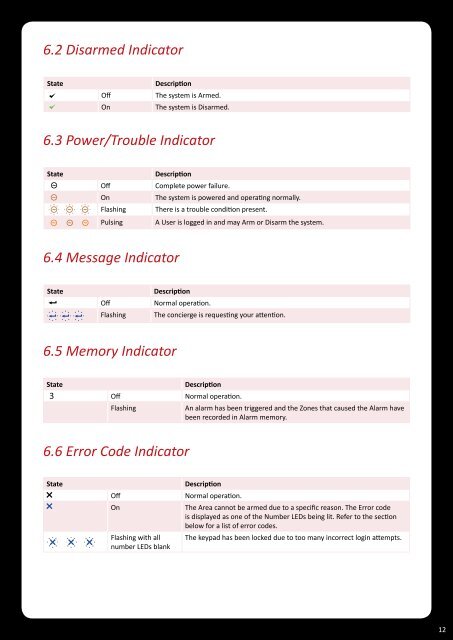Protégé® Eclipse LED Keypad Installation Manual
Protégé® Eclipse LED Keypad Installation Manual
Protégé® Eclipse LED Keypad Installation Manual
- No tags were found...
Create successful ePaper yourself
Turn your PDF publications into a flip-book with our unique Google optimized e-Paper software.
6.2 Disarmed IndicatorStateOffOnDescriptionThe system is Armed.The system is Disarmed.6.3 Power/Trouble IndicatorStateOffOnFlashingPulsingDescriptionComplete power failure.The system is powered and operating normally.There is a trouble condition present.A User is logged in and may Arm or Disarm the system.6.4 Message IndicatorStateOffFlashingDescriptionNormal operation.The concierge is requesting your attention.6.5 Memory IndicatorState3OffFlashingDescriptionNormal operation.An alarm has been triggered and the Zones that caused the Alarm havebeen recorded in Alarm memory.6.6 Error Code IndicatorStateOffOnFlashing with allnumber <strong>LED</strong>s blankDescriptionNormal operation.The Area cannot be armed due to a specific reason. The Error codeis displayed as one of the Number <strong>LED</strong>s being lit. Refer to the sectionbelow for a list of error codes.The keypad has been locked due to too many incorrect login attempts.12