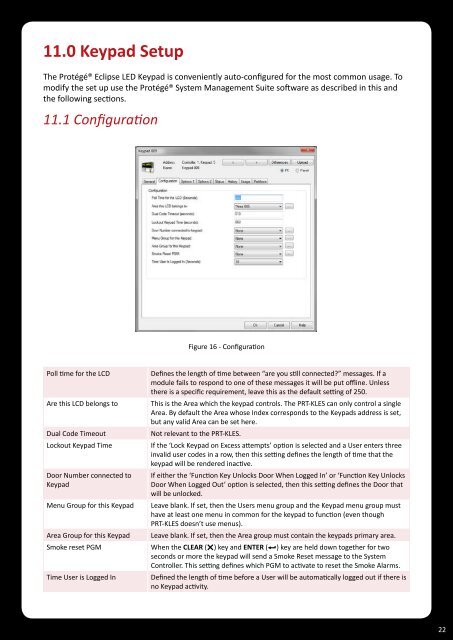Protégé® Eclipse LED Keypad Installation Manual
Protégé® Eclipse LED Keypad Installation Manual
Protégé® Eclipse LED Keypad Installation Manual
- No tags were found...
You also want an ePaper? Increase the reach of your titles
YUMPU automatically turns print PDFs into web optimized ePapers that Google loves.
11.0 <strong>Keypad</strong> SetupThe <strong>Protégé®</strong> <strong>Eclipse</strong> <strong>LED</strong> <strong>Keypad</strong> is conveniently auto-configured for the most common usage. Tomodify the set up use the <strong>Protégé®</strong> System Management Suite software as described in this andthe following sections.11.1 ConfigurationFigure 16 - ConfigurationPoll time for the LCDAre this LCD belongs toDual Code TimeoutLockout <strong>Keypad</strong> TimeDoor Number connected to<strong>Keypad</strong>Menu Group for this <strong>Keypad</strong>Area Group for this <strong>Keypad</strong>Defines the length of time between “are you still connected?” messages. If amodule fails to respond to one of these messages it will be put offline. Unlessthere is a specific requirement, leave this as the default setting of 250.This is the Area which the keypad controls. The PRT-KLES can only control a singleArea. By default the Area whose Index corresponds to the <strong>Keypad</strong>s address is set,but any valid Area can be set here.Not relevant to the PRT-KLES.If the ‘Lock <strong>Keypad</strong> on Excess attempts’ option is selected and a User enters threeinvalid user codes in a row, then this setting defines the length of time that thekeypad will be rendered inactive.If either the ‘Function Key Unlocks Door When Logged In’ or ‘Function Key UnlocksDoor When Logged Out’ option is selected, then this setting defines the Door thatwill be unlocked.Leave blank. If set, then the Users menu group and the <strong>Keypad</strong> menu group musthave at least one menu in common for the keypad to function (even thoughPRT-KLES doesn’t use menus).Leave blank. If set, then the Area group must contain the keypads primary area.Smoke reset PGM When the CLEAR ( ) key and ENTER ( ) key are held down together for twoseconds or more the keypad will send a Smoke Reset message to the SystemController. This setting defines which PGM to activate to reset the Smoke Alarms.Time User is Logged InDefined the length of time before a User will be automatically logged out if there isno <strong>Keypad</strong> activity.22