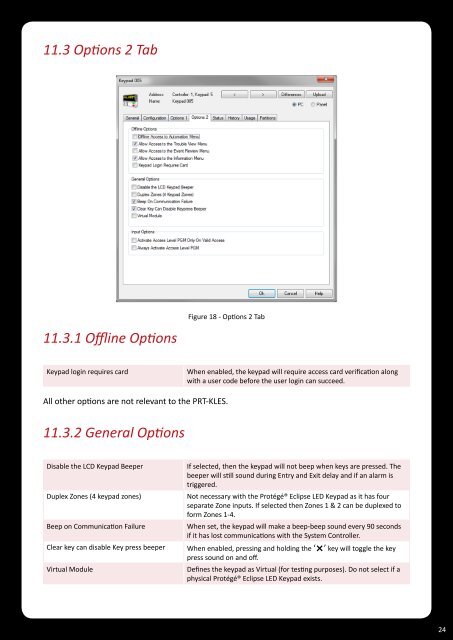Protégé® Eclipse LED Keypad Installation Manual
Protégé® Eclipse LED Keypad Installation Manual
Protégé® Eclipse LED Keypad Installation Manual
- No tags were found...
You also want an ePaper? Increase the reach of your titles
YUMPU automatically turns print PDFs into web optimized ePapers that Google loves.
11.3 Options 2 TabFigure 18 - Options 2 Tab11.3.1 Offline Options<strong>Keypad</strong> login requires cardWhen enabled, the keypad will require access card verification alongwith a user code before the user login can succeed.All other options are not relevant to the PRT-KLES.11.3.2 General OptionsDisable the LCD <strong>Keypad</strong> BeeperDuplex Zones (4 keypad zones)Beep on Communication FailureClear key can disable Key press beeperVirtual ModuleIf selected, then the keypad will not beep when keys are pressed. Thebeeper will still sound during Entry and Exit delay and if an alarm istriggered.Not necessary with the <strong>Protégé®</strong> <strong>Eclipse</strong> <strong>LED</strong> <strong>Keypad</strong> as it has fourseparate Zone inputs. If selected then Zones 1 & 2 can be duplexed toform Zones 1-4.When set, the keypad will make a beep-beep sound every 90 secondsif it has lost communications with the System Controller.When enabled, pressing and holding the ‘ ’ key will toggle the keypress sound on and off.Defines the keypad as Virtual (for testing purposes). Do not select if aphysical <strong>Protégé®</strong> <strong>Eclipse</strong> <strong>LED</strong> <strong>Keypad</strong> exists.24