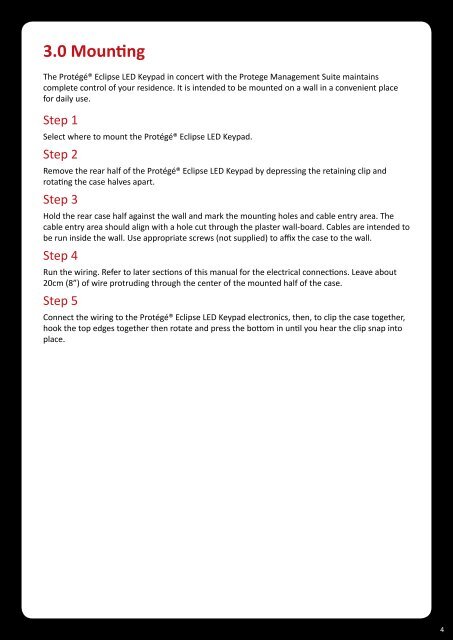Protégé® Eclipse LED Keypad Installation Manual
Protégé® Eclipse LED Keypad Installation Manual
Protégé® Eclipse LED Keypad Installation Manual
- No tags were found...
You also want an ePaper? Increase the reach of your titles
YUMPU automatically turns print PDFs into web optimized ePapers that Google loves.
3.0 MountingThe <strong>Protégé®</strong> <strong>Eclipse</strong> <strong>LED</strong> <strong>Keypad</strong> in concert with the Protege Management Suite maintainscomplete control of your residence. It is intended to be mounted on a wall in a convenient placefor daily use.Step 1Select where to mount the <strong>Protégé®</strong> <strong>Eclipse</strong> <strong>LED</strong> <strong>Keypad</strong>.Step 2Remove the rear half of the <strong>Protégé®</strong> <strong>Eclipse</strong> <strong>LED</strong> <strong>Keypad</strong> by depressing the retaining clip androtating the case halves apart.Step 3Hold the rear case half against the wall and mark the mounting holes and cable entry area. Thecable entry area should align with a hole cut through the plaster wall-board. Cables are intended tobe run inside the wall. Use appropriate screws (not supplied) to affix the case to the wall.Step 4Run the wiring. Refer to later sections of this manual for the electrical connections. Leave about20cm (8”) of wire protruding through the center of the mounted half of the case.Step 5Connect the wiring to the <strong>Protégé®</strong> <strong>Eclipse</strong> <strong>LED</strong> <strong>Keypad</strong> electronics, then, to clip the case together,hook the top edges together then rotate and press the bottom in until you hear the clip snap intoplace.4