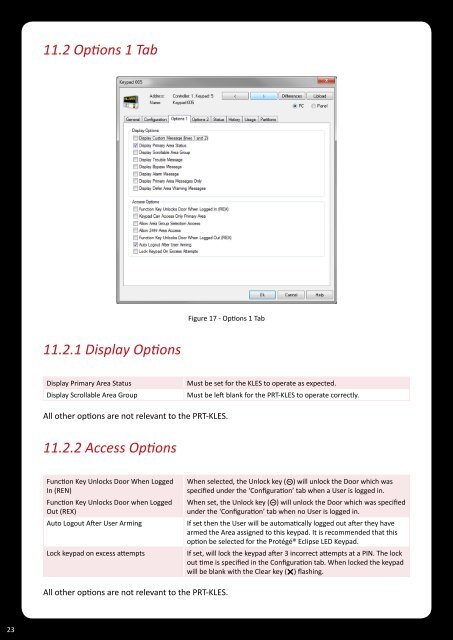Protégé® Eclipse LED Keypad Installation Manual
Protégé® Eclipse LED Keypad Installation Manual
Protégé® Eclipse LED Keypad Installation Manual
- No tags were found...
You also want an ePaper? Increase the reach of your titles
YUMPU automatically turns print PDFs into web optimized ePapers that Google loves.
11.2 Options 1 TabFigure 17 - Options 1 Tab11.2.1 Display OptionsDisplay Primary Area StatusDisplay Scrollable Area GroupMust be set for the KLES to operate as expected.Must be left blank for the PRT-KLES to operate correctly.All other options are not relevant to the PRT-KLES.11.2.2 Access OptionsFunction Key Unlocks Door When LoggedIn (REN)Function Key Unlocks Door when LoggedOut (REX)Auto Logout After User ArmingLock keypad on excess attemptsWhen selected, the Unlock key ( ) will unlock the Door which wasspecified under the ‘Configuration’ tab when a User is logged in.When set, the Unlock key ( ) will unlock the Door which was specifiedunder the ‘Configuration’ tab when no User is logged in.If set then the User will be automatically logged out after they havearmed the Area assigned to this keypad. It is recommended that thisoption be selected for the <strong>Protégé®</strong> <strong>Eclipse</strong> <strong>LED</strong> <strong>Keypad</strong>.If set, will lock the keypad after 3 incorrect attempts at a PIN. The lockout time is specified in the Configuration tab. When locked the keypadwill be blank with the Clear key ( ) flashing.All other options are not relevant to the PRT-KLES.23