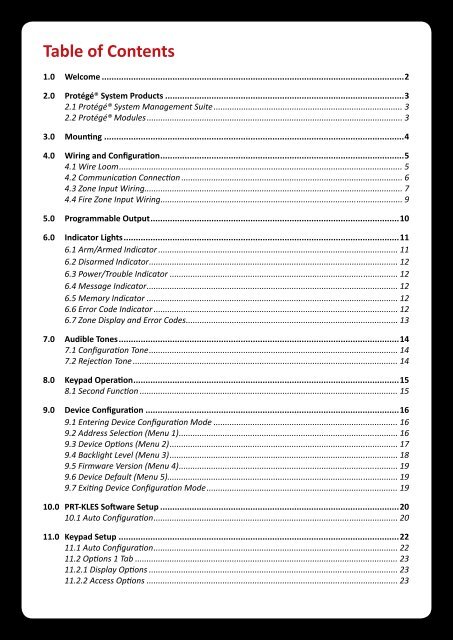Protégé® Eclipse LED Keypad Installation Manual
Protégé® Eclipse LED Keypad Installation Manual
Protégé® Eclipse LED Keypad Installation Manual
- No tags were found...
Create successful ePaper yourself
Turn your PDF publications into a flip-book with our unique Google optimized e-Paper software.
Table of Contents1.0 Welcome.............................................................................................................................22.0 <strong>Protégé®</strong> System Products...................................................................................................32.1 <strong>Protégé®</strong> System Management Suite................................................................................... 32.2 <strong>Protégé®</strong> Modules................................................................................................................ 33.0 Mounting............................................................................................................................44.0 Wiring and Configuration....................................................................................................54.1 Wire Loom........................................................................................................................... 54.2 Communication Connection................................................................................................. 64.3 Zone Input Wiring................................................................................................................ 74.4 Fire Zone Input Wiring......................................................................................................... 95.0 Programmable Output......................................................................................................106.0 Indicator Lights..................................................................................................................116.1 Arm/Armed Indicator......................................................................................................... 116.2 Disarmed Indicator............................................................................................................ 126.3 Power/Trouble Indicator.................................................................................................... 126.4 Message Indicator............................................................................................................. 126.5 Memory Indicator.............................................................................................................. 126.6 Error Code Indicator........................................................................................................... 126.7 Zone Display and Error Codes............................................................................................ 137.0 Audible Tones....................................................................................................................147.1 Configuration Tone............................................................................................................ 147.2 Rejection Tone.................................................................................................................... 148.0 <strong>Keypad</strong> Operation.............................................................................................................158.1 Second Function................................................................................................................. 159.0 Device Configuration.........................................................................................................169.1 Entering Device Configuration Mode................................................................................. 169.2 Address Selection (Menu 1)............................................................................................... 169.3 Device Options (Menu 2)................................................................................................... 179.4 Backlight Level (Menu 3).................................................................................................... 189.5 Firmware Version (Menu 4)............................................................................................... 199.6 Device Default (Menu 5).................................................................................................... 199.7 Exiting Device Configuration Mode.................................................................................... 1910.0 PRT-KLES Software Setup...................................................................................................2010.1 Auto Configuration.......................................................................................................... 2011.0 <strong>Keypad</strong> Setup....................................................................................................................2211.1 Auto Configuration.......................................................................................................... 2211.2 Options 1 Tab................................................................................................................... 2311.2.1 Display Options............................................................................................................. 2311.2.2 Access Options.............................................................................................................. 23