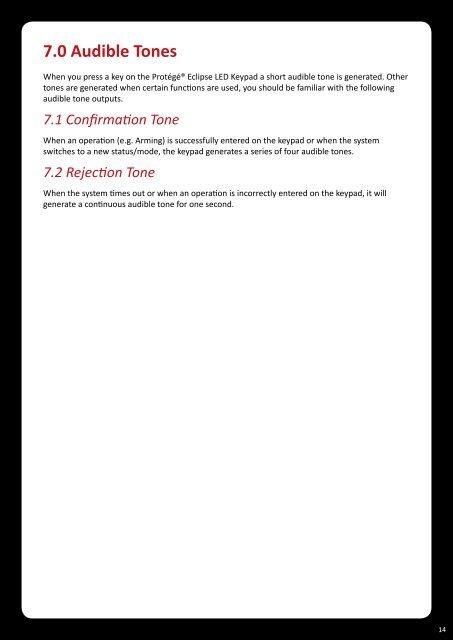Protégé® Eclipse LED Keypad Installation Manual
Protégé® Eclipse LED Keypad Installation Manual
Protégé® Eclipse LED Keypad Installation Manual
- No tags were found...
You also want an ePaper? Increase the reach of your titles
YUMPU automatically turns print PDFs into web optimized ePapers that Google loves.
7.0 Audible TonesWhen you press a key on the <strong>Protégé®</strong> <strong>Eclipse</strong> <strong>LED</strong> <strong>Keypad</strong> a short audible tone is generated. Othertones are generated when certain functions are used, you should be familiar with the followingaudible tone outputs.7.1 Confirmation ToneWhen an operation (e.g. Arming) is successfully entered on the keypad or when the systemswitches to a new status/mode, the keypad generates a series of four audible tones.7.2 Rejection ToneWhen the system times out or when an operation is incorrectly entered on the keypad, it willgenerate a continuous audible tone for one second.14