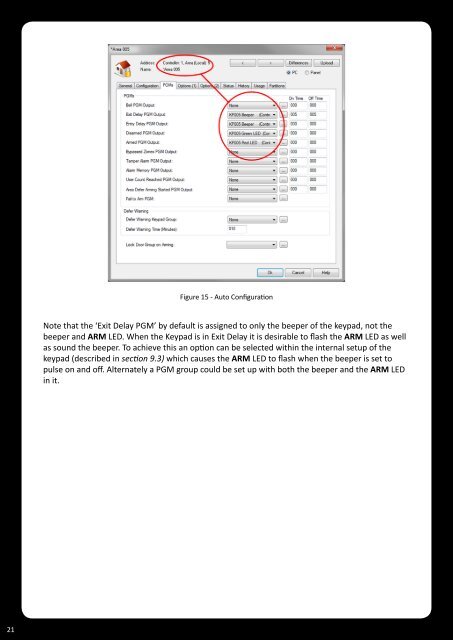Protégé® Eclipse LED Keypad Installation Manual
Protégé® Eclipse LED Keypad Installation Manual
Protégé® Eclipse LED Keypad Installation Manual
- No tags were found...
Create successful ePaper yourself
Turn your PDF publications into a flip-book with our unique Google optimized e-Paper software.
Figure 15 - Auto ConfigurationNote that the ‘Exit Delay PGM’ by default is assigned to only the beeper of the keypad, not thebeeper and ARM <strong>LED</strong>. When the <strong>Keypad</strong> is in Exit Delay it is desirable to flash the ARM <strong>LED</strong> as wellas sound the beeper. To achieve this an option can be selected within the internal setup of thekeypad (described in section 9.3) which causes the ARM <strong>LED</strong> to flash when the beeper is set topulse on and off. Alternately a PGM group could be set up with both the beeper and the ARM <strong>LED</strong>in it.21