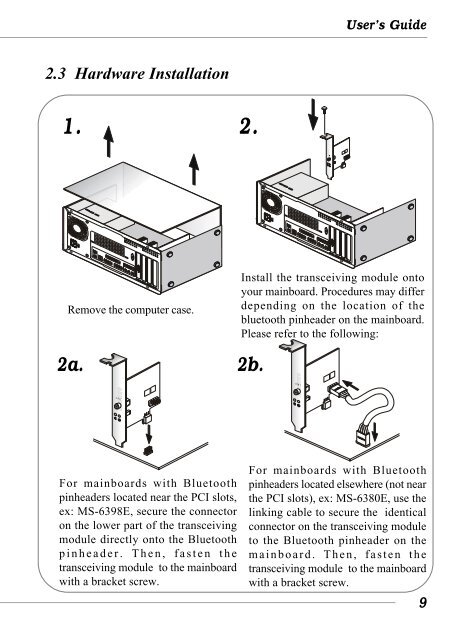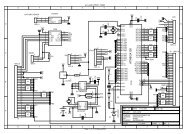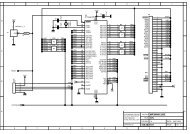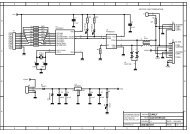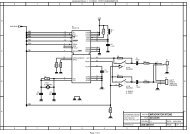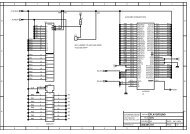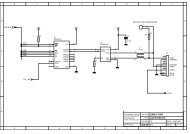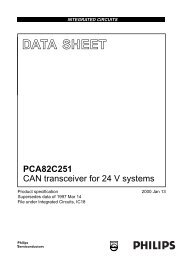MICRO-STAR INT'L - AVRcard
MICRO-STAR INT'L - AVRcard
MICRO-STAR INT'L - AVRcard
- No tags were found...
You also want an ePaper? Increase the reach of your titles
YUMPU automatically turns print PDFs into web optimized ePapers that Google loves.
User’s Guide2.3 Hardware Installation1.2.Remove the computer case.Install the transceiving module ontoyour mainboard. Procedures may differdepending on the location of thebluetooth pinheader on the mainboard.Please refer to the following:2a. 2b.For mainboards with Bluetoothpinheaders located near the PCI slots,ex: MS-6398E, secure the connectoron the lower part of the transceivingmodule directly onto the Bluetoothpinheader. Then, fasten thetransceiving module to the mainboardwith a bracket screw.For mainboards with Bluetoothpinheaders located elsewhere (not nearthe PCI slots), ex: MS-6380E, use thelinking cable to secure the identicalconnector on the transceiving moduleto the Bluetooth pinheader on themainboard. Then, fasten thetransceiving module to the mainboardwith a bracket screw.9