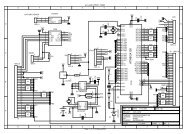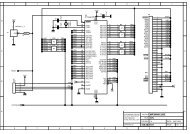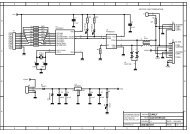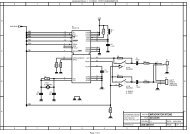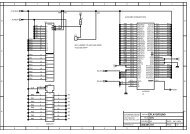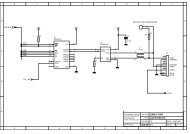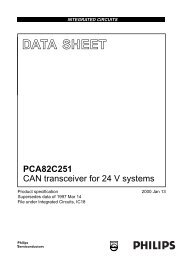MICRO-STAR INT'L - AVRcard
MICRO-STAR INT'L - AVRcard
MICRO-STAR INT'L - AVRcard
- No tags were found...
Create successful ePaper yourself
Turn your PDF publications into a flip-book with our unique Google optimized e-Paper software.
PC2PC Bluetooththe audio input/output mechanism for a remoteBluetooth device, such as a cell phone.All Bluetooth servers do not necessarily provide all of theseservices. For example, network gateways may provide onlythe Network Access service.7. Bluetooth Connection StatusThe Bluetooth Connection Status dialog box displays informationabout the state of a connection and provides a meansto disconnect an active connection.Display the Connection Status dialog box: in MyBluetooth Places, from the Folders pane, select a device, andthen, in the right pane of My Bluetooth Places, right-click aservice name and select Status from the shortcut menu.The Information provided is:• Status: “Connected” or “Not Connected”• Device Name: the name of the device to which thiscomputer is connected.• Duration: the length of time that this connection hasbeen established, displayed in hours, minutes and seconds.Depending on the service, the connection may timeout (automatically disconnect) after a specific periodof inactivity.• Activity: the number of bytes sent and received overthe connection.• Signal Strength: a graphic indicator that ranges fromToo Weak through Good to Too Strong.24MSI Reminds You...To change the power transmission level of this