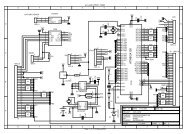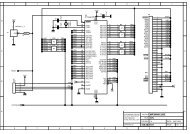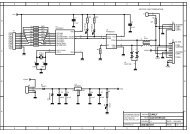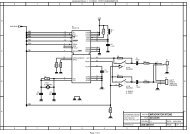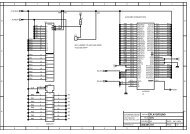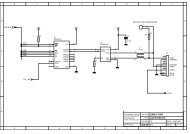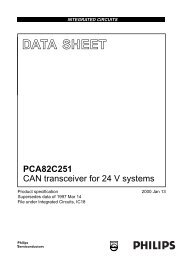MICRO-STAR INT'L - AVRcard
MICRO-STAR INT'L - AVRcard
MICRO-STAR INT'L - AVRcard
- No tags were found...
Create successful ePaper yourself
Turn your PDF publications into a flip-book with our unique Google optimized e-Paper software.
PC2PC Bluetooth* Network AccessThe Bluetooth Network Access service makes it possible fora remote Bluetooth device to use the Local Area Networkconnection that is physically attached to this computer.After this computer has been configured to provide the NetworkAccess service to other Bluetooth devices, it will not beable to use the Bluetooth Network Access service providedby another Bluetooth device without being re-configured.Put another way, this computer cannot be both a BluetoothNetwork Access server and a Bluetooth Network Access clientat the same time.Setup for Windows 98SE & Windows MeMSI Reminds You...Internet Protocol routing software is required on Windows98SE and Windows Me servers.Install and configure the routing software as instructedby the software’s manufacturer.60* Configure the server:1. From the Windows Control Panel, double-click theNetwork icon.2. On the Configuration tab, select TCP/IP-> BluetoothLAN Access Server Driver (scroll down if necessary).3. Click Properties and select the IP Address tab.4. Select Specify an IP address5. Enter an IP Address (suggested value—192.168.1.1)6. Enter a Subnet Mask (suggested value—255.255.255.0)7. Click OK twice to close the dialog boxes and then click