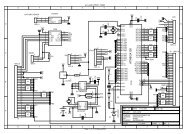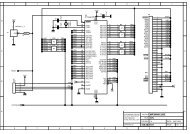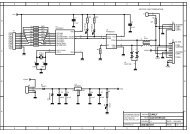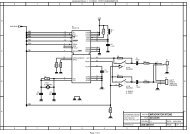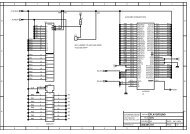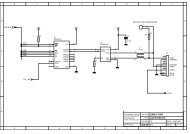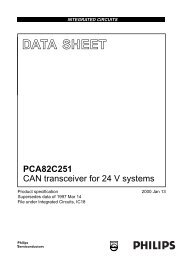MICRO-STAR INT'L - AVRcard
MICRO-STAR INT'L - AVRcard
MICRO-STAR INT'L - AVRcard
- No tags were found...
Create successful ePaper yourself
Turn your PDF publications into a flip-book with our unique Google optimized e-Paper software.
PC2PC Bluetooth• France and China• Maximum Transmission Power:• High• Medium• Low.Click Apply to implement the changes. A dialog box appearswith notification that the Bluetooth device attached to thiscomputer must be reset before the change(s) will take effect.Click Yes to reset the Bluetooth device now—all openBluetooth connections will be closed.Click No to save the changes—the changes will be appliedthe next time the Bluetooth device is reset or restarted.8. Accessibility SettingsThe Accessibility tab of the Bluetooth Configuration Panellets you specify whether remote devices may access thiscomputer, which remote devices have access, and whetheran audio warning is played when a Personal IdentificationNumber (PIN code) is required.Allow other devices to discover this computerSelect “Let other Bluetooth devices discover this computer”to permit remote Bluetooth devices to find and report thiscomputer.If “Allow No devices” (below) is selected, this option is notavailable.70Control the types of devices that are allowed to connectto this computerFrom the “Devices allowed to connect to this computer”shortcut-menu, select:• No devices—no remote devices are permitted to ini-