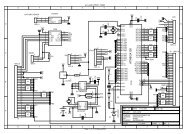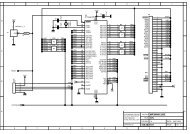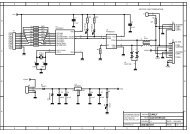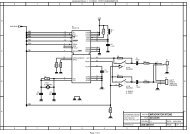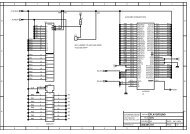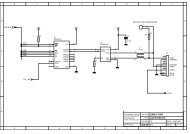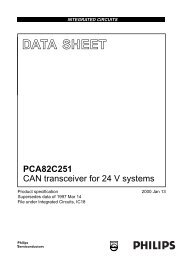MICRO-STAR INT'L - AVRcard
MICRO-STAR INT'L - AVRcard
MICRO-STAR INT'L - AVRcard
- No tags were found...
You also want an ePaper? Increase the reach of your titles
YUMPU automatically turns print PDFs into web optimized ePapers that Google loves.
User’s Guidetiate a connection with this computer. However, thiscomputer can still initiate connections with remoteBluetooth devices.• All devices—all remote devices are permitted to connectto this computer.Connections are subject to additional securityrestrictions, such as authentication and authorization,that may be required by the individual services providedby this computer.• Only paired devices—only devices that have beenpaired with this computer are allowed to connect toit.• Only devices listed below—only the listed devicesare allowed to connect to this computer (seeAccessibility, adding and deleting devices).Choose an audio notification fileWhen Secure Connection is enabled for any of the BluetoothServices on this computer a PIN code is required before thatservice can be accessed. To chose a notification sound thatwill play when a remote device attempts to access a servicethat requires a secure connection, click Select audio file...and select the sound (*.wav) file to be played.Limit access to this computer to specific remote devicesFrom the Bluetooth Configuration Panel, Accessibility tab,in the Allow shortcut menu, select “Only devices listed below”.Add a device to the list1. Click Add Device2. In the Devices with access... dialog box select thedesired device(s) and click OK.71