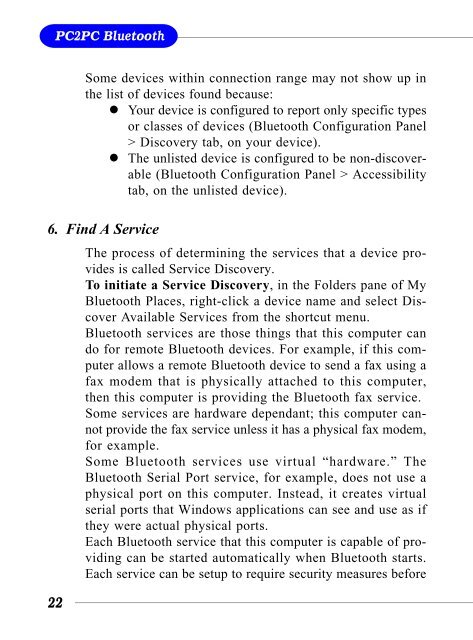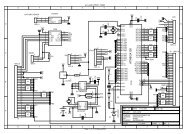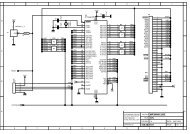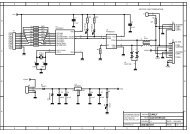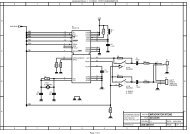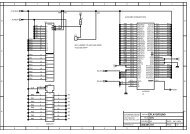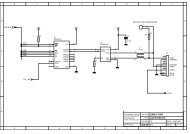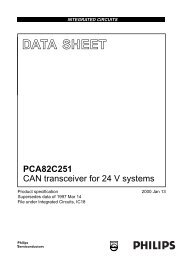MICRO-STAR INT'L - AVRcard
MICRO-STAR INT'L - AVRcard
MICRO-STAR INT'L - AVRcard
- No tags were found...
Create successful ePaper yourself
Turn your PDF publications into a flip-book with our unique Google optimized e-Paper software.
PC2PC BluetoothSome devices within connection range may not show up inthe list of devices found because:• Your device is configured to report only specific typesor classes of devices (Bluetooth Configuration Panel> Discovery tab, on your device).• The unlisted device is configured to be non-discoverable(Bluetooth Configuration Panel > Accessibilitytab, on the unlisted device).6. Find A ServiceThe process of determining the services that a device providesis called Service Discovery.To initiate a Service Discovery, in the Folders pane of MyBluetooth Places, right-click a device name and select DiscoverAvailable Services from the shortcut menu.Bluetooth services are those things that this computer cando for remote Bluetooth devices. For example, if this computerallows a remote Bluetooth device to send a fax using afax modem that is physically attached to this computer,then this computer is providing the Bluetooth fax service.Some services are hardware dependant; this computer cannotprovide the fax service unless it has a physical fax modem,for example.Some Bluetooth services use virtual “hardware.” TheBluetooth Serial Port service, for example, does not use aphysical port on this computer. Instead, it creates virtualserial ports that Windows applications can see and use as ifthey were actual physical ports.Each Bluetooth service that this computer is capable of providingcan be started automatically when Bluetooth starts.Each service can be setup to require security measures before22