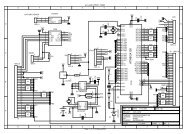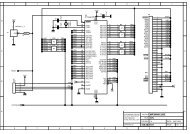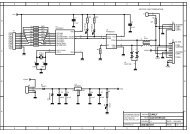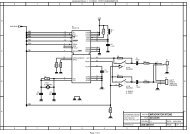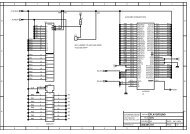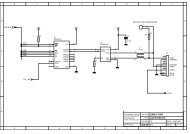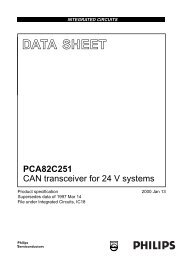MICRO-STAR INT'L - AVRcard
MICRO-STAR INT'L - AVRcard
MICRO-STAR INT'L - AVRcard
- No tags were found...
Create successful ePaper yourself
Turn your PDF publications into a flip-book with our unique Google optimized e-Paper software.
PC2PC BluetoothClose a Dial-up Networking connection• If the connection was established via the Bluetoothicon in the Windows system tray; click the Bluetoothicon, select Quick Connect, Dial-up Networking andthen select the device that is providing the service(active connections have a checkmark in front ofthem).or• No matter how the connection was created, In MyBluetooth Places, right-click the service name andselect Disconnect.36ConfigureThe Bluetooth Configuration Panel > Client Applications >Dial-up Networking > General tab provides options toconfigure:• The application name—to change it, highlight theexisting name and enter the new name.• Enable or disable secure connection. To enable secureconnection, place a checkmark in the box.