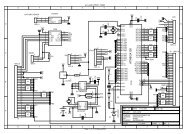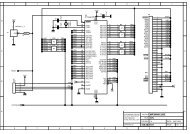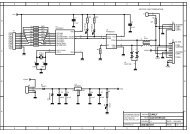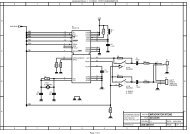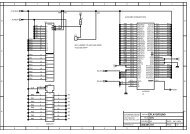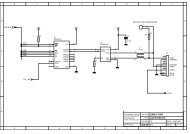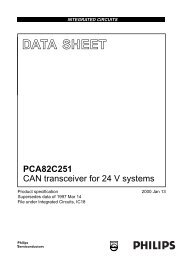MICRO-STAR INT'L - AVRcard
MICRO-STAR INT'L - AVRcard
MICRO-STAR INT'L - AVRcard
- No tags were found...
You also want an ePaper? Increase the reach of your titles
YUMPU automatically turns print PDFs into web optimized ePapers that Google loves.
User’s Guide• Click the OK button to close the Bluetooth ConfigurationPanel.4. Determine the Bluetooth Device Address (BDA) of my hardwaredeviceIn the Bluetooth Configuration Panel, on the Hardware tab, inthe Devices section, select the device you want to determinethe address of. In the Device Properties section of the dialogbox, the fourth entry, Device Address, is the BDA of theselected Bluetooth device.5. Determine the version of the Host Controller Interface (HCI)In the Bluetooth Configuration Panel, on the Hardware tab, inthe Device Properties section, the fifth entry providesBluetooth Specification compliance information for the HostController Interface.The sixth entry contains the Specification Revision informationfor the Host Controller Interface, if appropriate.6. Determine the version of the Link Manager Protocol (LMP)In the Bluetooth Configuration Panel, on the Hardware tab, inthe Device Properties section, the seventh entry providesLink Manager Protocol version number information.The eighth entry contains the Link Manager Protocol subversionnumber information, if appropriate.7. Find information about the Bluetooth hardware attached to79