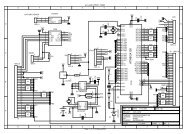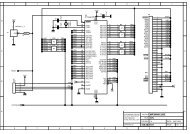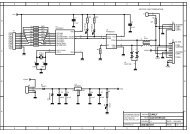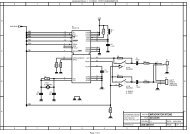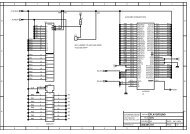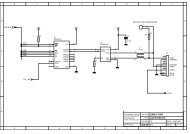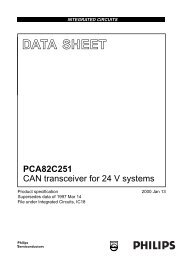MICRO-STAR INT'L - AVRcard
MICRO-STAR INT'L - AVRcard
MICRO-STAR INT'L - AVRcard
- No tags were found...
Create successful ePaper yourself
Turn your PDF publications into a flip-book with our unique Google optimized e-Paper software.
User’s GuideNeighborhood, select a device, and then, in the rightpane, right-click a service provided by that device andselect “Connect to…”MSI Reminds You...Only available services are displayed in the menus.5. Find Bluetooth DevicesSearch for Devices looks for Bluetooth devices in the vicinityand displays the devices that it finds in My BluetoothPlaces.To start a search for devices, in the Folders pane of MyBluetooth Places, select Entire Bluetooth Neighborhood, andthen, from the Bluetooth menu, select Search for Devices.MSI Reminds You...The Bluetooth menu is only visible when My BluetoothPlaces is active. Periodic Search for DevicesBluetooth can be configured to automatically search for deviceson a regular basis (Bluetooth Configuration Panel >Discovery tab).One of the advantages of Bluetooth is the mobility that thewireless connections allow. However, mobility means thatdevices may move in or out of connection range during thetime between the automatic updates performed by Bluetooth.To be certain that the displayed list of devices in the neighborhoodis current, or if automatic periodic inquiry is notenabled, force an update of the device list using the techniquedescribed in Search for Devices, above.21