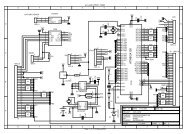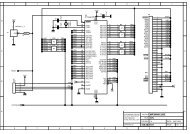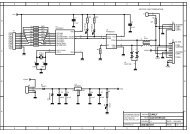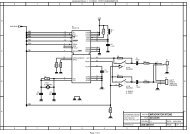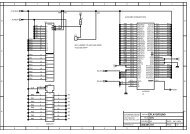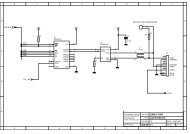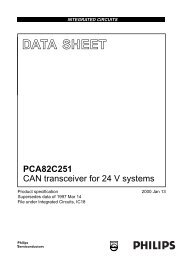MICRO-STAR INT'L - AVRcard
MICRO-STAR INT'L - AVRcard
MICRO-STAR INT'L - AVRcard
- No tags were found...
You also want an ePaper? Increase the reach of your titles
YUMPU automatically turns print PDFs into web optimized ePapers that Google loves.
PC2PC BluetoothMSI Reminds You...Client Applications and Local Services usually havecoinciding names; e.g., there may be a Fax serviceand a Fax application.* General ConfigurationAll of the built-in Bluetooth applications allow you to renamethe application and to require a secure connectionwhen using the application.To access the configuration properties page for a builtinBluetooth application• In the Windows system tray, right-click theBluetooth icon and select Advanced Configurationfrom the shortcut menuor• From the Windows control panel select BluetoothConfigurationor• From Windows Explorer, right-click EntireBluetooth Neighborhood and select Properties fromthe shortcut menu.In the Bluetooth configuration panel, Client Applicationstab, highlight the application to be configured, and thenclick Properties (or double-click the application).30* Human Interface DeviceOverviewThe Human Interface Device (HID) Application allows thiscomputer to wirelessly use one or more remote BluetoothHIDs as input/output devices.