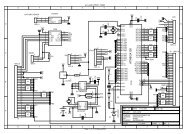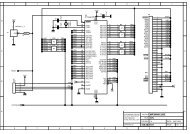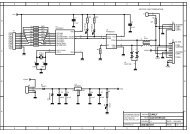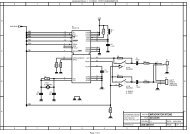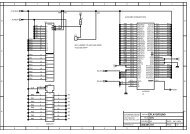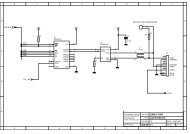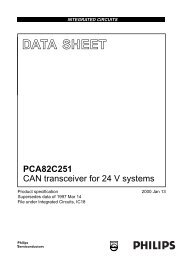MICRO-STAR INT'L - AVRcard
MICRO-STAR INT'L - AVRcard
MICRO-STAR INT'L - AVRcard
- No tags were found...
Create successful ePaper yourself
Turn your PDF publications into a flip-book with our unique Google optimized e-Paper software.
PC2PC BluetoothTemporarily override the discovery of specific devicesIn the Bluetooth Configuration Panel, from the Discoverytab, select “Report all Bluetooth devices.” The specificallyselected devices will be discovered along with all other devices.To re-enable specific device discovery re-select “Report onlyselected Bluetooth devices.”MSI Reminds You...When all devices are deleted an error message willappear if “Report all Bluetooth devices” is not selected.3.4 Security1. AuthenticationAuthentication is used to verify identity; it requires a passkeyor link key from the remote device. When a remotedevice attempts access, a visual and/or audio warning notifiesthe local operator.If the notification is ignored, access is denied after a presettimeout.When devices are “paired,” those devices automatically exchangea Link Key and Authentication is carried out withoutoperator intervention.2. AuthorizationAuthorization is Yes-or-No security that requires operatorintervention to avoid having the connection time out andfail.Authorization is limited to:74