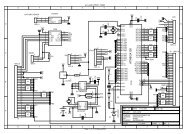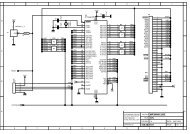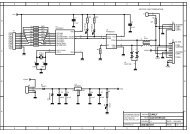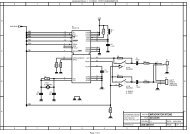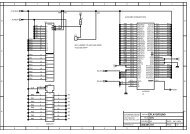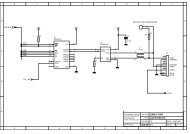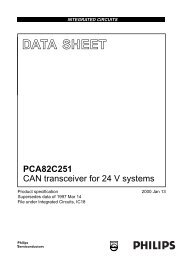MICRO-STAR INT'L - AVRcard
MICRO-STAR INT'L - AVRcard
MICRO-STAR INT'L - AVRcard
- No tags were found...
Create successful ePaper yourself
Turn your PDF publications into a flip-book with our unique Google optimized e-Paper software.
User’s Guide• HCI Version: the version number of theBluetooth Specification that the Host ControllerInterface complies with.• HCI Revision: the revision number of theBluetooth Specification that the Host ControllerInterface complies with.• LMP Version: the version number of theBluetooth Specification that the Link ManagerProtocol complies with.• LMP Sub Version: the subversion number of theBluetooth Specification that the Link ManagerProtocol complies with.• The Advanced button: displays the Advanced Settingsdialog box, which allows you to select the countrycode and transmission power settings. This option isnot available on all systems.* Advanced SettingsWhen available, this dialog box is reached from the Hardwaretab of the Bluetooth Configuration Panel.MSI Reminds You...Depending on the country in which the hardware issold and/or in which it will be used, the Advancedbutton may not be present.From this dialog box you can set the:• Country Code:• North America, Europe (except France), and Japan69