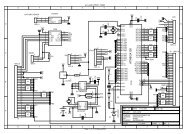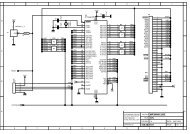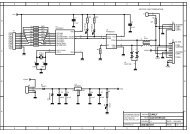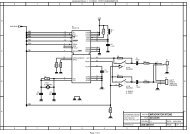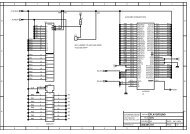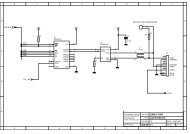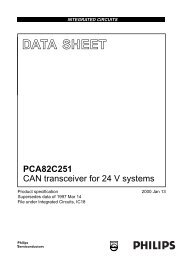MICRO-STAR INT'L - AVRcard
MICRO-STAR INT'L - AVRcard
MICRO-STAR INT'L - AVRcard
- No tags were found...
You also want an ePaper? Increase the reach of your titles
YUMPU automatically turns print PDFs into web optimized ePapers that Google loves.
User’s Guidelocal Bluetooth service.Associate a sound with service accessFrom the Bluetooth Configuration Panel, Local Services tab:1. Double-click a service name and then select the Notificationstab.2. Check the desired options; visual and sound may bothbe selected for a single event.3. Choose a sound; click the Browse button and navigateto the sound file (*.wav) to be used for notification.To preview the sound file, click the play ( ) button.4. Click OK to close the service’s property dialog box.* Audio GatewayThe Bluetooth Audio Gateway service allows this computerto use a remote Bluetooth device’s microphone and speakersas this computer’s input and output devices.For example, if this computer has voice recognitioncapabilities, a Bluetooth headset might be used as the audioinput device.Hardware Requirements• The Bluetooth radio on both this computer and theremote device must support audio.• The remote device handles both audio input and outputfor this computer; therefore, this computer doesnot require a sound card, microphone, or speakers.Configure the Audio Gateway ServiceFrom the Windows system tray, right-click the Bluetoothicon, select Advanced Configuration > Local Services, and53