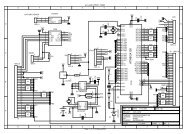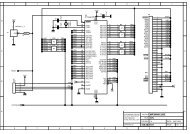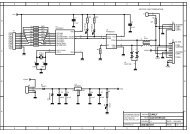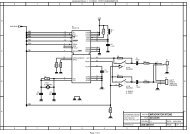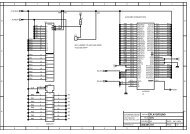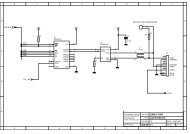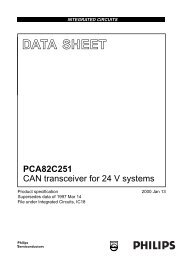MICRO-STAR INT'L - AVRcard
MICRO-STAR INT'L - AVRcard
MICRO-STAR INT'L - AVRcard
- No tags were found...
Create successful ePaper yourself
Turn your PDF publications into a flip-book with our unique Google optimized e-Paper software.
User’s Guide* Fax ServiceThe Fax service allows a remote Bluetooth device to send aFax via a modem that is physically attached to this computer.Configure the Fax service:From the Windows system tray, right-click the Bluetoothicon, select Advanced Configuration > Local Services, andthen double-click the Fax service.• Select the physical modem to be used from theModems: shortcut menu.• Set the common configuration properties of theservice, and then click OK.* File Transfer ServiceOverviewThe File Transfer service allows this computer to performfile operations on the Bluetooth Exchange Folder (and thefolders and files it contains) of a remote device.Basic setup procedureRight-click the Bluetooth icon and select Explore MyBluetooth Places.Configure Windows Explorer so that the Folders pane isvisible (View > Explorer Bar > Folders).In the Folders pane, select Entire Bluetooth Neighborhoodand then, on the menu bar, select Bluetooth > Search ForDevices.In the Folders pane, expand Entire Bluetooth Neighborhoodto show the devices in the vicinity.Copy to/from a remote deviceIn the Folders pane of Windows Explorer, from the Entire57