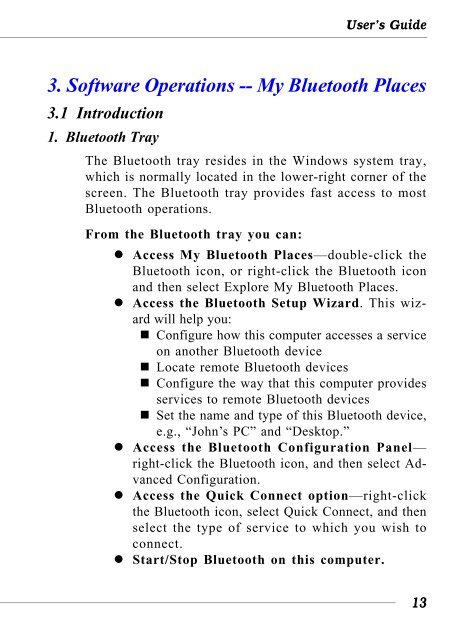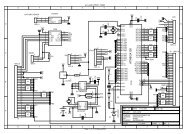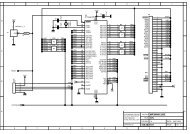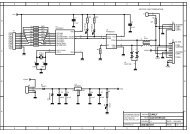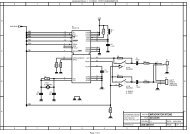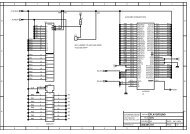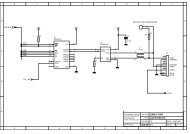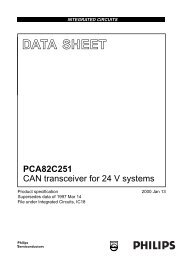MICRO-STAR INT'L - AVRcard
MICRO-STAR INT'L - AVRcard
MICRO-STAR INT'L - AVRcard
- No tags were found...
You also want an ePaper? Increase the reach of your titles
YUMPU automatically turns print PDFs into web optimized ePapers that Google loves.
User’s Guide3. Software Operations -- My Bluetooth Places3.1 Introduction1. Bluetooth TrayThe Bluetooth tray resides in the Windows system tray,which is normally located in the lower-right corner of thescreen. The Bluetooth tray provides fast access to mostBluetooth operations.From the Bluetooth tray you can:• Access My Bluetooth Places—double-click theBluetooth icon, or right-click the Bluetooth iconand then select Explore My Bluetooth Places.• Access the Bluetooth Setup Wizard. This wizardwill help you:• Configure how this computer accesses a serviceon another Bluetooth device• Locate remote Bluetooth devices• Configure the way that this computer providesservices to remote Bluetooth devices• Set the name and type of this Bluetooth device,e.g., “John’s PC” and “Desktop.”• Access the Bluetooth Configuration Panel—right-click the Bluetooth icon, and then select AdvancedConfiguration.• Access the Quick Connect option—right-clickthe Bluetooth icon, select Quick Connect, and thenselect the type of service to which you wish toconnect.• Start/Stop Bluetooth on this computer.13