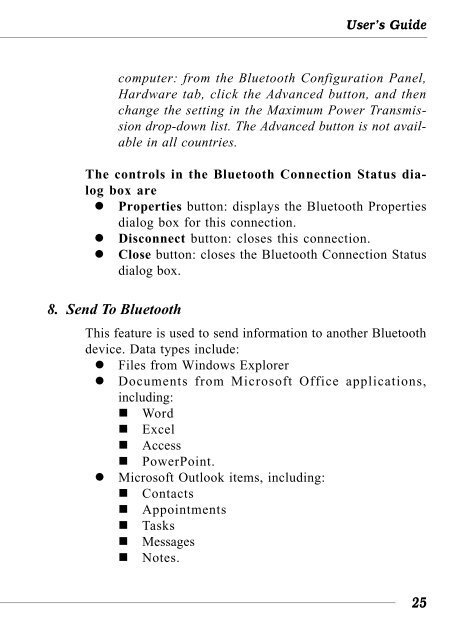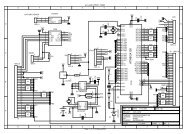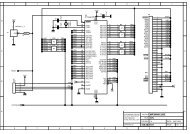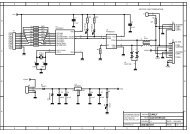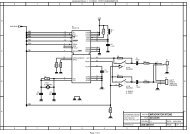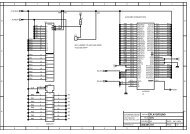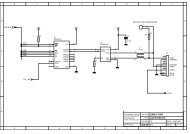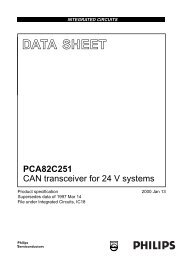MICRO-STAR INT'L - AVRcard
MICRO-STAR INT'L - AVRcard
MICRO-STAR INT'L - AVRcard
- No tags were found...
You also want an ePaper? Increase the reach of your titles
YUMPU automatically turns print PDFs into web optimized ePapers that Google loves.
User’s Guidecomputer: from the Bluetooth Configuration Panel,Hardware tab, click the Advanced button, and thenchange the setting in the Maximum Power Transmissiondrop-down list. The Advanced button is not availablein all countries.The controls in the Bluetooth Connection Status dialogbox are• Properties button: displays the Bluetooth Propertiesdialog box for this connection.• Disconnect button: closes this connection.• Close button: closes the Bluetooth Connection Statusdialog box.8. Send To BluetoothThis feature is used to send information to another Bluetoothdevice. Data types include:• Files from Windows Explorer• Documents from Microsoft Office applications,including:• Word• Excel• Access• PowerPoint.• Microsoft Outlook items, including:• Contacts• Appointments• Tasks• Messages• Notes.25