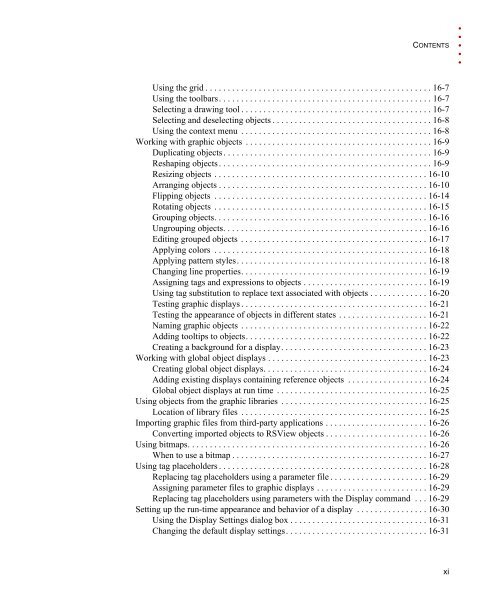RSView Supervisory Edition Installation Guide
RSView Supervisory Edition Installation Guide
RSView Supervisory Edition Installation Guide
- No tags were found...
Create successful ePaper yourself
Turn your PDF publications into a flip-book with our unique Google optimized e-Paper software.
CONTENTS• • • • •Using the grid . . . . . . . . . . . . . . . . . . . . . . . . . . . . . . . . . . . . . . . . . . . . . . . . . . . 16-7Using the toolbars. . . . . . . . . . . . . . . . . . . . . . . . . . . . . . . . . . . . . . . . . . . . . . . . 16-7Selecting a drawing tool . . . . . . . . . . . . . . . . . . . . . . . . . . . . . . . . . . . . . . . . . . . 16-7Selecting and deselecting objects . . . . . . . . . . . . . . . . . . . . . . . . . . . . . . . . . . . . 16-8Using the context menu . . . . . . . . . . . . . . . . . . . . . . . . . . . . . . . . . . . . . . . . . . . 16-8Working with graphic objects . . . . . . . . . . . . . . . . . . . . . . . . . . . . . . . . . . . . . . . . . . 16-9Duplicating objects . . . . . . . . . . . . . . . . . . . . . . . . . . . . . . . . . . . . . . . . . . . . . . . 16-9Reshaping objects. . . . . . . . . . . . . . . . . . . . . . . . . . . . . . . . . . . . . . . . . . . . . . . . 16-9Resizing objects . . . . . . . . . . . . . . . . . . . . . . . . . . . . . . . . . . . . . . . . . . . . . . . . 16-10Arranging objects . . . . . . . . . . . . . . . . . . . . . . . . . . . . . . . . . . . . . . . . . . . . . . . 16-10Flipping objects . . . . . . . . . . . . . . . . . . . . . . . . . . . . . . . . . . . . . . . . . . . . . . . . 16-14Rotating objects . . . . . . . . . . . . . . . . . . . . . . . . . . . . . . . . . . . . . . . . . . . . . . . . 16-15Grouping objects. . . . . . . . . . . . . . . . . . . . . . . . . . . . . . . . . . . . . . . . . . . . . . . . 16-16Ungrouping objects. . . . . . . . . . . . . . . . . . . . . . . . . . . . . . . . . . . . . . . . . . . . . . 16-16Editing grouped objects . . . . . . . . . . . . . . . . . . . . . . . . . . . . . . . . . . . . . . . . . . 16-17Applying colors . . . . . . . . . . . . . . . . . . . . . . . . . . . . . . . . . . . . . . . . . . . . . . . . 16-18Applying pattern styles. . . . . . . . . . . . . . . . . . . . . . . . . . . . . . . . . . . . . . . . . . . 16-18Changing line properties. . . . . . . . . . . . . . . . . . . . . . . . . . . . . . . . . . . . . . . . . . 16-19Assigning tags and expressions to objects . . . . . . . . . . . . . . . . . . . . . . . . . . . . 16-19Using tag substitution to replace text associated with objects . . . . . . . . . . . . . 16-20Testing graphic displays . . . . . . . . . . . . . . . . . . . . . . . . . . . . . . . . . . . . . . . . . . 16-21Testing the appearance of objects in different states . . . . . . . . . . . . . . . . . . . . 16-21Naming graphic objects . . . . . . . . . . . . . . . . . . . . . . . . . . . . . . . . . . . . . . . . . . 16-22Adding tooltips to objects. . . . . . . . . . . . . . . . . . . . . . . . . . . . . . . . . . . . . . . . . 16-22Creating a background for a display. . . . . . . . . . . . . . . . . . . . . . . . . . . . . . . . . 16-23Working with global object displays . . . . . . . . . . . . . . . . . . . . . . . . . . . . . . . . . . . . 16-23Creating global object displays. . . . . . . . . . . . . . . . . . . . . . . . . . . . . . . . . . . . . 16-24Adding existing displays containing reference objects . . . . . . . . . . . . . . . . . . 16-24Global object displays at run time . . . . . . . . . . . . . . . . . . . . . . . . . . . . . . . . . . 16-25Using objects from the graphic libraries . . . . . . . . . . . . . . . . . . . . . . . . . . . . . . . . . 16-25Location of library files . . . . . . . . . . . . . . . . . . . . . . . . . . . . . . . . . . . . . . . . . . 16-25Importing graphic files from third-party applications . . . . . . . . . . . . . . . . . . . . . . . 16-26Converting imported objects to <strong>RSView</strong> objects . . . . . . . . . . . . . . . . . . . . . . . 16-26Using bitmaps. . . . . . . . . . . . . . . . . . . . . . . . . . . . . . . . . . . . . . . . . . . . . . . . . . . . . . 16-26When to use a bitmap . . . . . . . . . . . . . . . . . . . . . . . . . . . . . . . . . . . . . . . . . . . . 16-27Using tag placeholders . . . . . . . . . . . . . . . . . . . . . . . . . . . . . . . . . . . . . . . . . . . . . . . 16-28Replacing tag placeholders using a parameter file . . . . . . . . . . . . . . . . . . . . . . 16-29Assigning parameter files to graphic displays . . . . . . . . . . . . . . . . . . . . . . . . . 16-29Replacing tag placeholders using parameters with the Display command . . . 16-29Setting up the run-time appearance and behavior of a display . . . . . . . . . . . . . . . . 16-30Using the Display Settings dialog box . . . . . . . . . . . . . . . . . . . . . . . . . . . . . . . 16-31Changing the default display settings. . . . . . . . . . . . . . . . . . . . . . . . . . . . . . . . 16-31xi