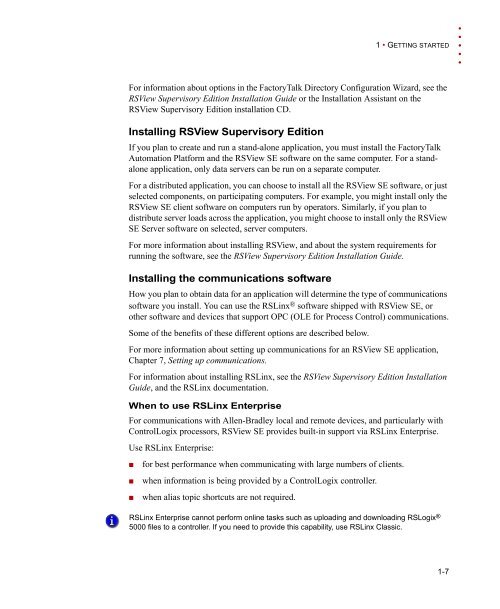RSView Supervisory Edition Installation Guide
RSView Supervisory Edition Installation Guide
RSView Supervisory Edition Installation Guide
- No tags were found...
You also want an ePaper? Increase the reach of your titles
YUMPU automatically turns print PDFs into web optimized ePapers that Google loves.
1 • GETTING STARTED• • • • •For information about options in the FactoryTalk Directory Configuration Wizard, see the<strong>RSView</strong> <strong>Supervisory</strong> <strong>Edition</strong> <strong>Installation</strong> <strong>Guide</strong> or the <strong>Installation</strong> Assistant on the<strong>RSView</strong> <strong>Supervisory</strong> <strong>Edition</strong> installation CD.Installing <strong>RSView</strong> <strong>Supervisory</strong> <strong>Edition</strong>If you plan to create and run a stand-alone application, you must install the FactoryTalkAutomation Platform and the <strong>RSView</strong> SE software on the same computer. For a standaloneapplication, only data servers can be run on a separate computer.For a distributed application, you can choose to install all the <strong>RSView</strong> SE software, or justselected components, on participating computers. For example, you might install only the<strong>RSView</strong> SE client software on computers run by operators. Similarly, if you plan todistribute server loads across the application, you might choose to install only the <strong>RSView</strong>SE Server software on selected, server computers.For more information about installing <strong>RSView</strong>, and about the system requirements forrunning the software, see the <strong>RSView</strong> <strong>Supervisory</strong> <strong>Edition</strong> <strong>Installation</strong> <strong>Guide</strong>.1 • PlaceholderInstalling the communications softwareHow you plan to obtain data for an application will determine the type of communicationssoftware you install. You can use the RSLinx ® software shipped with <strong>RSView</strong> SE, orother software and devices that support OPC (OLE for Process Control) communications.Some of the benefits of these different options are described below.For more information about setting up communications for an <strong>RSView</strong> SE application,Chapter 7, Setting up communications.For information about installing RSLinx, see the <strong>RSView</strong> <strong>Supervisory</strong> <strong>Edition</strong> <strong>Installation</strong><strong>Guide</strong>, and the RSLinx documentation.When to use RSLinx EnterpriseFor communications with Allen-Bradley local and remote devices, and particularly withControlLogix processors, <strong>RSView</strong> SE provides built-in support via RSLinx Enterprise.Use RSLinx Enterprise:• for best performance when communicating with large numbers of clients.• when information is being provided by a ControlLogix controller.• when alias topic shortcuts are not required.RSLinx Enterprise cannot perform online tasks such as uploading and downloading RSLogix ®5000 files to a controller. If you need to provide this capability, use RSLinx Classic.1-7