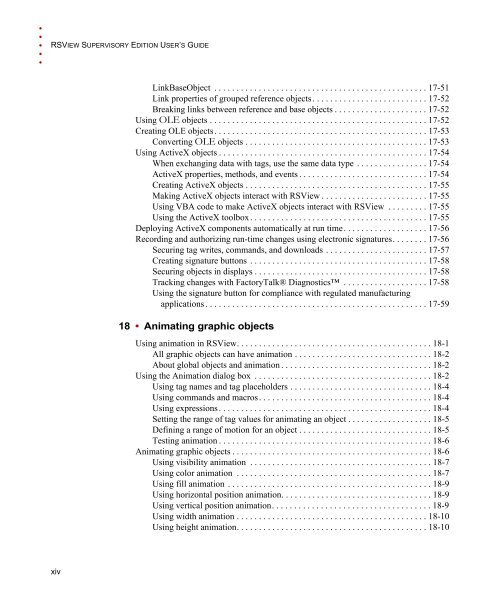RSView Supervisory Edition Installation Guide
RSView Supervisory Edition Installation Guide
RSView Supervisory Edition Installation Guide
- No tags were found...
Create successful ePaper yourself
Turn your PDF publications into a flip-book with our unique Google optimized e-Paper software.
• • • • •RSVIEW SUPERVISORY EDITION USER’S GUIDELinkBaseObject . . . . . . . . . . . . . . . . . . . . . . . . . . . . . . . . . . . . . . . . . . . . . . . . 17-51Link properties of grouped reference objects . . . . . . . . . . . . . . . . . . . . . . . . . . 17-52Breaking links between reference and base objects . . . . . . . . . . . . . . . . . . . . . 17-52Using OLE objects . . . . . . . . . . . . . . . . . . . . . . . . . . . . . . . . . . . . . . . . . . . . . . . . . 17-52Creating OLE objects. . . . . . . . . . . . . . . . . . . . . . . . . . . . . . . . . . . . . . . . . . . . . . . . 17-53Converting OLE objects . . . . . . . . . . . . . . . . . . . . . . . . . . . . . . . . . . . . . . . . . 17-53Using ActiveX objects . . . . . . . . . . . . . . . . . . . . . . . . . . . . . . . . . . . . . . . . . . . . . . . 17-54When exchanging data with tags, use the same data type . . . . . . . . . . . . . . . . 17-54ActiveX properties, methods, and events . . . . . . . . . . . . . . . . . . . . . . . . . . . . . 17-54Creating ActiveX objects . . . . . . . . . . . . . . . . . . . . . . . . . . . . . . . . . . . . . . . . . 17-55Making ActiveX objects interact with <strong>RSView</strong> . . . . . . . . . . . . . . . . . . . . . . . . 17-55Using VBA code to make ActiveX objects interact with <strong>RSView</strong> . . . . . . . . . 17-55Using the ActiveX toolbox. . . . . . . . . . . . . . . . . . . . . . . . . . . . . . . . . . . . . . . . 17-55Deploying ActiveX components automatically at run time. . . . . . . . . . . . . . . . . . . 17-56Recording and authorizing run-time changes using electronic signatures. . . . . . . . 17-56Securing tag writes, commands, and downloads . . . . . . . . . . . . . . . . . . . . . . . 17-57Creating signature buttons . . . . . . . . . . . . . . . . . . . . . . . . . . . . . . . . . . . . . . . . 17-58Securing objects in displays . . . . . . . . . . . . . . . . . . . . . . . . . . . . . . . . . . . . . . . 17-58Tracking changes with FactoryTalk® Diagnostics . . . . . . . . . . . . . . . . . . . 17-58Using the signature button for compliance with regulated manufacturingapplications . . . . . . . . . . . . . . . . . . . . . . . . . . . . . . . . . . . . . . . . . . . . . . . . . . 17-5918 • Animating graphic objectsUsing animation in <strong>RSView</strong>. . . . . . . . . . . . . . . . . . . . . . . . . . . . . . . . . . . . . . . . . . . . 18-1All graphic objects can have animation . . . . . . . . . . . . . . . . . . . . . . . . . . . . . . . 18-2About global objects and animation . . . . . . . . . . . . . . . . . . . . . . . . . . . . . . . . . . 18-2Using the Animation dialog box . . . . . . . . . . . . . . . . . . . . . . . . . . . . . . . . . . . . . . . . 18-2Using tag names and tag placeholders . . . . . . . . . . . . . . . . . . . . . . . . . . . . . . . . 18-4Using commands and macros. . . . . . . . . . . . . . . . . . . . . . . . . . . . . . . . . . . . . . . 18-4Using expressions. . . . . . . . . . . . . . . . . . . . . . . . . . . . . . . . . . . . . . . . . . . . . . . . 18-4Setting the range of tag values for animating an object . . . . . . . . . . . . . . . . . . . 18-5Defining a range of motion for an object . . . . . . . . . . . . . . . . . . . . . . . . . . . . . . 18-5Testing animation . . . . . . . . . . . . . . . . . . . . . . . . . . . . . . . . . . . . . . . . . . . . . . . . 18-6Animating graphic objects . . . . . . . . . . . . . . . . . . . . . . . . . . . . . . . . . . . . . . . . . . . . . 18-6Using visibility animation . . . . . . . . . . . . . . . . . . . . . . . . . . . . . . . . . . . . . . . . . 18-7Using color animation . . . . . . . . . . . . . . . . . . . . . . . . . . . . . . . . . . . . . . . . . . . . 18-7Using fill animation . . . . . . . . . . . . . . . . . . . . . . . . . . . . . . . . . . . . . . . . . . . . . . 18-9Using horizontal position animation. . . . . . . . . . . . . . . . . . . . . . . . . . . . . . . . . . 18-9Using vertical position animation. . . . . . . . . . . . . . . . . . . . . . . . . . . . . . . . . . . . 18-9Using width animation . . . . . . . . . . . . . . . . . . . . . . . . . . . . . . . . . . . . . . . . . . . 18-10Using height animation. . . . . . . . . . . . . . . . . . . . . . . . . . . . . . . . . . . . . . . . . . . 18-10xiv