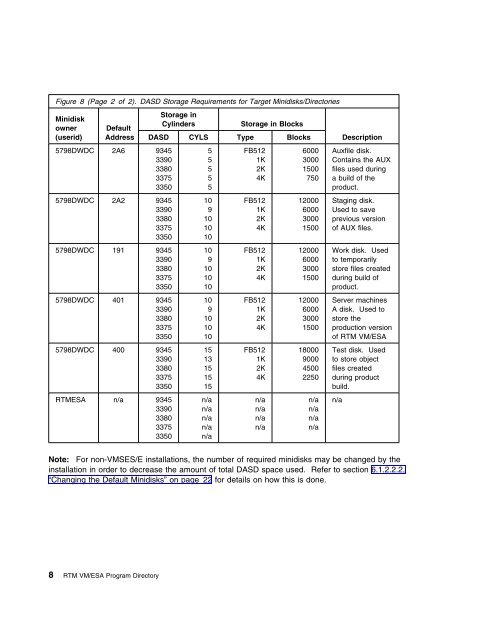Program Directory for Realtime Monitor VM/ESA - z/VM - IBM
Program Directory for Realtime Monitor VM/ESA - z/VM - IBM
Program Directory for Realtime Monitor VM/ESA - z/VM - IBM
- No tags were found...
Create successful ePaper yourself
Turn your PDF publications into a flip-book with our unique Google optimized e-Paper software.
Figure 8 (Page 2 of 2). DASD Storage Requirements <strong>for</strong> Target Minidisks/DirectoriesMinidiskowner(userid)DefaultAddress5798DWDC 2A6 934533903380337533505798DWDC 2A2 934533903380337533505798DWDC 191 934533903380337533505798DWDC 401 934533903380337533505798DWDC 400 93453390338033753350RTM<strong>ESA</strong> n/a 93453390338033753350Storage inCylindersStorage in BlocksDASD CYLS Type Blocks555551091010101091010101091010101513151515n/an/an/an/an/aFB5121K2K4KFB5121K2K4KFB5121K2K4KFB5121K2K4KFB5121K2K4Kn/an/an/an/a60003000150075012000600030001500120006000300015001200060003000150018000900045002250n/an/an/an/aDescriptionAuxfile disk.Contains the AUXfiles used duringa build of theproduct.Staging disk.Used to saveprevious versionof AUX files.Work disk. Usedto temporarilystore files createdduring build ofproduct.Server machinesA disk. Used tostore theproduction versionof RTM <strong>VM</strong>/<strong>ESA</strong>Test disk. Usedto store objectfiles createdduring productbuild.n/aNote: For non-<strong>VM</strong>SES/E installations, the number of required minidisks may be changed by theinstallation in order to decrease the amount of total DASD space used. Refer to section 6.1.2.2.2,“Changing the Default Minidisks” on page 22 <strong>for</strong> details on how this is done.8 RTM <strong>VM</strong>/<strong>ESA</strong> <strong>Program</strong> <strong>Directory</strong>