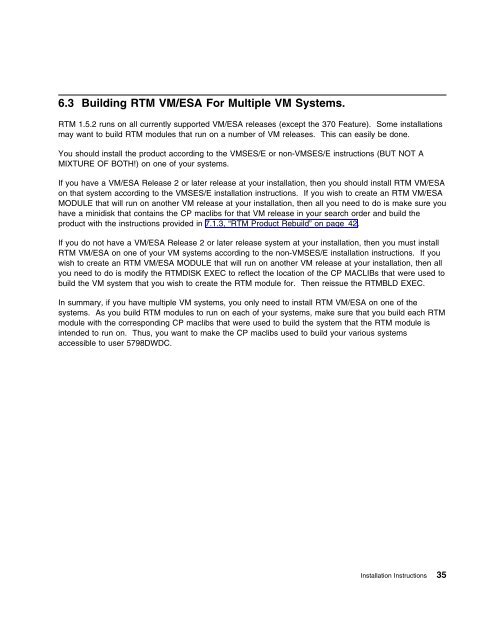Program Directory for Realtime Monitor VM/ESA - z/VM - IBM
Program Directory for Realtime Monitor VM/ESA - z/VM - IBM
Program Directory for Realtime Monitor VM/ESA - z/VM - IBM
- No tags were found...
You also want an ePaper? Increase the reach of your titles
YUMPU automatically turns print PDFs into web optimized ePapers that Google loves.
6.3 Building RTM <strong>VM</strong>/<strong>ESA</strong> For Multiple <strong>VM</strong> Systems.RTM 1.5.2 runs on all currently supported <strong>VM</strong>/<strong>ESA</strong> releases (except the 370 Feature). Some installationsmay want to build RTM modules that run on a number of <strong>VM</strong> releases. This can easily be done.You should install the product according to the <strong>VM</strong>SES/E or non-<strong>VM</strong>SES/E instructions (BUT NOT AMIXTURE OF BOTH!) on one of your systems.If you have a <strong>VM</strong>/<strong>ESA</strong> Release 2 or later release at your installation, then you should install RTM <strong>VM</strong>/<strong>ESA</strong>on that system according to the <strong>VM</strong>SES/E installation instructions. If you wish to create an RTM <strong>VM</strong>/<strong>ESA</strong>MODULE that will run on another <strong>VM</strong> release at your installation, then all you need to do is make sure youhave a minidisk that contains the CP maclibs <strong>for</strong> that <strong>VM</strong> release in your search order and build theproduct with the instructions provided in 7.1.3, “RTM Product Rebuild” on page 42.If you do not have a <strong>VM</strong>/<strong>ESA</strong> Release 2 or later release system at your installation, then you must installRTM <strong>VM</strong>/<strong>ESA</strong> on one of your <strong>VM</strong> systems according to the non-<strong>VM</strong>SES/E installation instructions. If youwish to create an RTM <strong>VM</strong>/<strong>ESA</strong> MODULE that will run on another <strong>VM</strong> release at your installation, then allyou need to do is modify the RTMDISK EXEC to reflect the location of the CP MACLIBs that were used tobuild the <strong>VM</strong> system that you wish to create the RTM module <strong>for</strong>. Then reissue the RTMBLD EXEC.In summary, if you have multiple <strong>VM</strong> systems, you only need to install RTM <strong>VM</strong>/<strong>ESA</strong> on one of thesystems. As you build RTM modules to run on each of your systems, make sure that you build each RTMmodule with the corresponding CP maclibs that were used to build the system that the RTM module isintended to run on. Thus, you want to make the CP maclibs used to build your various systemsaccessible to user 5798DWDC.Installation Instructions 35