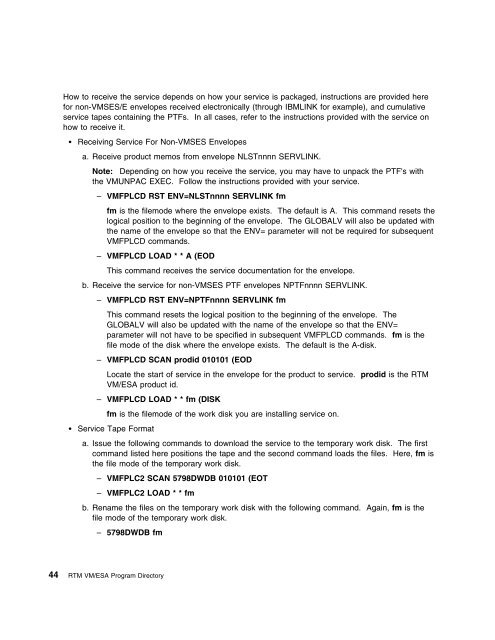Program Directory for Realtime Monitor VM/ESA - z/VM - IBM
Program Directory for Realtime Monitor VM/ESA - z/VM - IBM
Program Directory for Realtime Monitor VM/ESA - z/VM - IBM
- No tags were found...
You also want an ePaper? Increase the reach of your titles
YUMPU automatically turns print PDFs into web optimized ePapers that Google loves.
How to receive the service depends on how your service is packaged, instructions are provided here<strong>for</strong> non-<strong>VM</strong>SES/E envelopes received electronically (through <strong>IBM</strong>LINK <strong>for</strong> example), and cumulativeservice tapes containing the PTFs. In all cases, refer to the instructions provided with the service onhow to receive it. Receiving Service For Non-<strong>VM</strong>SES Envelopesa. Receive product memos from envelope NLSTnnnn SERVLINK.Note: Depending on how you receive the service, you may have to unpack the PTF's withthe <strong>VM</strong>UNPAC EXEC. Follow the instructions provided with your service.– <strong>VM</strong>FPLCD RST ENV=NLSTnnnn SERVLINK fmfm is the filemode where the envelope exists. The default is A. This command resets thelogical position to the beginning of the envelope. The GLOBALV will also be updated withthe name of the envelope so that the ENV= parameter will not be required <strong>for</strong> subsequent<strong>VM</strong>FPLCD commands.– <strong>VM</strong>FPLCD LOAD * * A (EODThis command receives the service documentation <strong>for</strong> the envelope.b. Receive the service <strong>for</strong> non-<strong>VM</strong>SES PTF envelopes NPTFnnnn SERVLINK.– <strong>VM</strong>FPLCD RST ENV=NPTFnnnn SERVLINK fmThis command resets the logical position to the beginning of the envelope. TheGLOBALV will also be updated with the name of the envelope so that the ENV=parameter will not have to be specified in subsequent <strong>VM</strong>FPLCD commands. fm is thefile mode of the disk where the envelope exists. The default is the A-disk.– <strong>VM</strong>FPLCD SCAN prodid 010101 (EODLocate the start of service in the envelope <strong>for</strong> the product to service. prodid is the RTM<strong>VM</strong>/<strong>ESA</strong> product id.– <strong>VM</strong>FPLCD LOAD * * fm (DISKfm is the filemode of the work disk you are installing service on. Service Tape Formata. Issue the following commands to download the service to the temporary work disk. The firstcommand listed here positions the tape and the second command loads the files. Here, fm isthe file mode of the temporary work disk.– <strong>VM</strong>FPLC2 SCAN 5798DWDB 010101 (EOT– <strong>VM</strong>FPLC2 LOAD * * fmb. Rename the files on the temporary work disk with the following command. Again, fm is thefile mode of the temporary work disk.– 5798DWDB fm44 RTM <strong>VM</strong>/<strong>ESA</strong> <strong>Program</strong> <strong>Directory</strong>