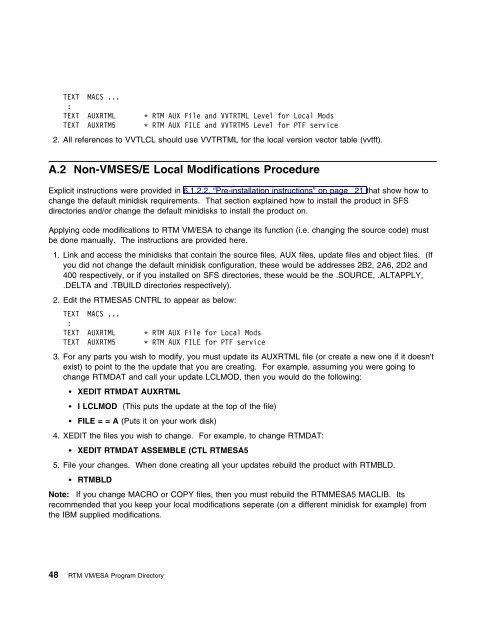Program Directory for Realtime Monitor VM/ESA - z/VM - IBM
Program Directory for Realtime Monitor VM/ESA - z/VM - IBM
Program Directory for Realtime Monitor VM/ESA - z/VM - IBM
- No tags were found...
Create successful ePaper yourself
Turn your PDF publications into a flip-book with our unique Google optimized e-Paper software.
TEXT MACS ...:TEXT AUXRTML RTM AUX File and VVTRTML Level <strong>for</strong> Local ModsTEXT AUXRTM5 RTM AUX FILE and VVTRTM5 Level <strong>for</strong> PTF service2. All references to VVTLCL should use VVTRTML <strong>for</strong> the local version vector table (vvtft).A.2 Non-<strong>VM</strong>SES/E Local Modifications ProcedureExplicit instructions were provided in 6.1.2.2, “Pre-installation instructions” on page 21 that show how tochange the default minidisk requirements. That section explained how to install the product in SFSdirectories and/or change the default minidisks to install the product on.Applying code modifications to RTM <strong>VM</strong>/<strong>ESA</strong> to change its function (i.e. changing the source code) mustbe done manually. The instructions are provided here.1. Link and access the minidisks that contain the source files, AUX files, update files and object files. (Ifyou did not change the default minidisk configuration, these would be addresses 2B2, 2A6, 2D2 and400 respectively, or if you installed on SFS directories, these would be the .SOURCE, .ALTAPPLY,.DELTA and .TBUILD directories respectively).2. Edit the RTM<strong>ESA</strong>5 CNTRL to appear as below:TEXT MACS ...:TEXT AUXRTML RTM AUX File <strong>for</strong> Local ModsTEXT AUXRTM5 RTM AUX FILE <strong>for</strong> PTF service3. For any parts you wish to modify, you must update its AUXRTML file (or create a new one if it doesn'texist) to point to the the update that you are creating. For example, assuming you were going tochange RTMDAT and call your update LCLMOD, then you would do the following: XEDIT RTMDAT AUXRTML I LCLMOD (This puts the update at the top of the file) FILE = = A (Puts it on your work disk)4. XEDIT the files you wish to change. For example, to change RTMDAT: XEDIT RTMDAT ASSEMBLE (CTL RTM<strong>ESA</strong>55. File your changes. When done creating all your updates rebuild the product with RTMBLD. RTMBLDNote: If you change MACRO or COPY files, then you must rebuild the RTMM<strong>ESA</strong>5 MACLIB. Itsrecommended that you keep your local modifications seperate (on a different minidisk <strong>for</strong> example) fromthe <strong>IBM</strong> supplied modifications.48 RTM <strong>VM</strong>/<strong>ESA</strong> <strong>Program</strong> <strong>Directory</strong>