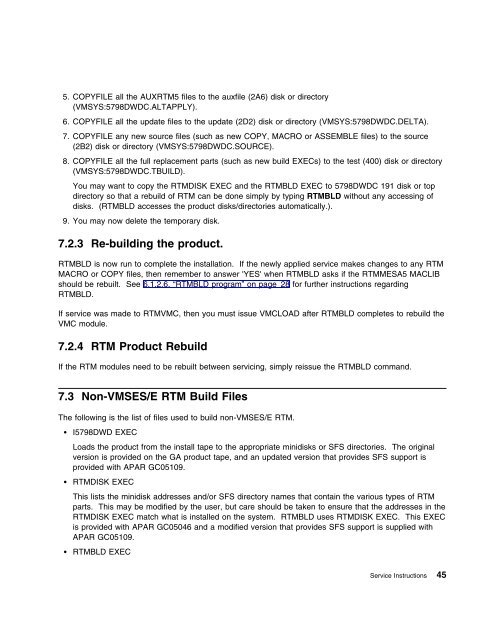Program Directory for Realtime Monitor VM/ESA - z/VM - IBM
Program Directory for Realtime Monitor VM/ESA - z/VM - IBM
Program Directory for Realtime Monitor VM/ESA - z/VM - IBM
- No tags were found...
Create successful ePaper yourself
Turn your PDF publications into a flip-book with our unique Google optimized e-Paper software.
5. COPYFILE all the AUXRTM5 files to the auxfile (2A6) disk or directory(<strong>VM</strong>SYS:5798DWDC.ALTAPPLY).6. COPYFILE all the update files to the update (2D2) disk or directory (<strong>VM</strong>SYS:5798DWDC.DELTA).7. COPYFILE any new source files (such as new COPY, MACRO or ASSEMBLE files) to the source(2B2) disk or directory (<strong>VM</strong>SYS:5798DWDC.SOURCE).8. COPYFILE all the full replacement parts (such as new build EXECs) to the test (400) disk or directory(<strong>VM</strong>SYS:5798DWDC.TBUILD).You may want to copy the RTMDISK EXEC and the RTMBLD EXEC to 5798DWDC 191 disk or topdirectory so that a rebuild of RTM can be done simply by typing RTMBLD without any accessing ofdisks. (RTMBLD accesses the product disks/directories automatically.).9. You may now delete the temporary disk.7.2.3 Re-building the product.RTMBLD is now run to complete the installation. If the newly applied service makes changes to any RTMMACRO or COPY files, then remember to answer 'YES' when RTMBLD asks if the RTMM<strong>ESA</strong>5 MACLIBshould be rebuilt. See 6.1.2.6, “RTMBLD program” on page 28 <strong>for</strong> further instructions regardingRTMBLD.If service was made to RTM<strong>VM</strong>C, then you must issue <strong>VM</strong>CLOAD after RTMBLD completes to rebuild the<strong>VM</strong>C module.7.2.4 RTM Product RebuildIf the RTM modules need to be rebuilt between servicing, simply reissue the RTMBLD command.7.3 Non-<strong>VM</strong>SES/E RTM Build FilesThe following is the list of files used to build non-<strong>VM</strong>SES/E RTM. I5798DWD EXECLoads the product from the install tape to the appropriate minidisks or SFS directories. The originalversion is provided on the GA product tape, and an updated version that provides SFS support isprovided with APAR GC05109. RTMDISK EXECThis lists the minidisk addresses and/or SFS directory names that contain the various types of RTMparts. This may be modified by the user, but care should be taken to ensure that the addresses in theRTMDISK EXEC match what is installed on the system. RTMBLD uses RTMDISK EXEC. This EXECis provided with APAR GC05046 and a modified version that provides SFS support is supplied withAPAR GC05109. RTMBLD EXECService Instructions 45