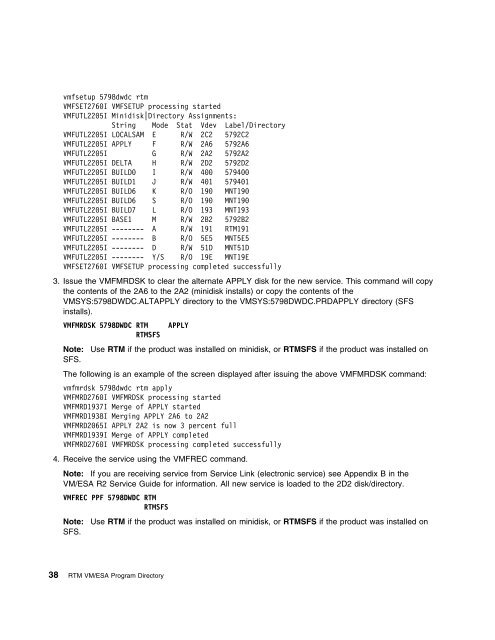Program Directory for Realtime Monitor VM/ESA - z/VM - IBM
Program Directory for Realtime Monitor VM/ESA - z/VM - IBM
Program Directory for Realtime Monitor VM/ESA - z/VM - IBM
- No tags were found...
You also want an ePaper? Increase the reach of your titles
YUMPU automatically turns print PDFs into web optimized ePapers that Google loves.
vmfsetup 5798dwdc rtm<strong>VM</strong>FSET276I <strong>VM</strong>FSETUP processing started<strong>VM</strong>FUTL225I Minidisk|<strong>Directory</strong> Assignments:String Mode Stat Vdev Label/<strong>Directory</strong><strong>VM</strong>FUTL225I LOCALSAM E R/W 2C2 5792C2<strong>VM</strong>FUTL225I APPLY F R/W 2A6 5792A6<strong>VM</strong>FUTL225I G R/W 2A2 5792A2<strong>VM</strong>FUTL225I DELTA H R/W 2D2 5792D2<strong>VM</strong>FUTL225I BUILD I R/W 4 5794<strong>VM</strong>FUTL225I BUILD1 J R/W 41 57941<strong>VM</strong>FUTL225I BUILD6 K R/O 19 MNT19<strong>VM</strong>FUTL225I BUILD6 S R/O 19 MNT19<strong>VM</strong>FUTL225I BUILD7 L R/O 193 MNT193<strong>VM</strong>FUTL225I BASE1 M R/W 2B2 5792B2<strong>VM</strong>FUTL225I -------- A R/W 191 RTM191<strong>VM</strong>FUTL225I -------- B R/O 5E5 MNT5E5<strong>VM</strong>FUTL225I -------- D R/W 51D MNT51D<strong>VM</strong>FUTL225I -------- Y/S R/O 19E MNT19E<strong>VM</strong>FSET276I <strong>VM</strong>FSETUP processing completed successfully3. Issue the <strong>VM</strong>FMRDSK to clear the alternate APPLY disk <strong>for</strong> the new service. This command will copythe contents of the 2A6 to the 2A2 (minidisk installs) or copy the contents of the<strong>VM</strong>SYS:5798DWDC.ALTAPPLY directory to the <strong>VM</strong>SYS:5798DWDC.PRDAPPLY directory (SFSinstalls).<strong>VM</strong>FMRDSK 5798DWDC RTM APPLYRTMSFSNote: Use RTM if the product was installed on minidisk, or RTMSFS if the product was installed onSFS.The following is an example of the screen displayed after issuing the above <strong>VM</strong>FMRDSK command:vmfmrdsk 5798dwdc rtm apply<strong>VM</strong>FMRD276I <strong>VM</strong>FMRDSK processing started<strong>VM</strong>FMRD1937I Merge of APPLY started<strong>VM</strong>FMRD1938I Merging APPLY 2A6 to 2A2<strong>VM</strong>FMRD265I APPLY 2A2 is now 3 percent full<strong>VM</strong>FMRD1939I Merge of APPLY completed<strong>VM</strong>FMRD276I <strong>VM</strong>FMRDSK processing completed successfully4. Receive the service using the <strong>VM</strong>FREC command.Note: If you are receiving service from Service Link (electronic service) see Appendix B in the<strong>VM</strong>/<strong>ESA</strong> R2 Service Guide <strong>for</strong> in<strong>for</strong>mation. All new service is loaded to the 2D2 disk/directory.<strong>VM</strong>FREC PPF 5798DWDC RTMRTMSFSNote: Use RTM if the product was installed on minidisk, or RTMSFS if the product was installed onSFS.38 RTM <strong>VM</strong>/<strong>ESA</strong> <strong>Program</strong> <strong>Directory</strong>