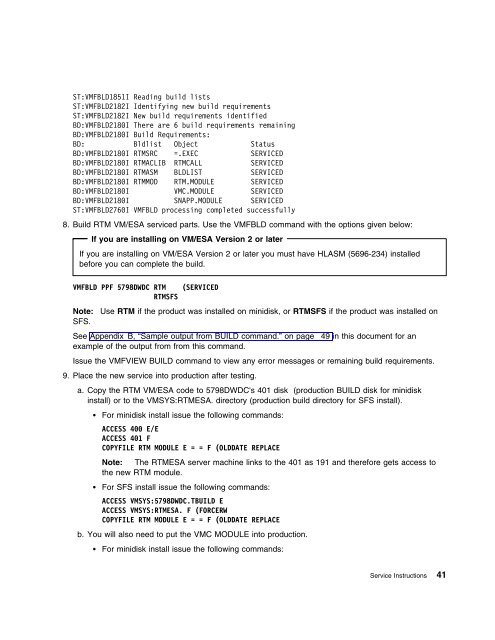Program Directory for Realtime Monitor VM/ESA - z/VM - IBM
Program Directory for Realtime Monitor VM/ESA - z/VM - IBM
Program Directory for Realtime Monitor VM/ESA - z/VM - IBM
- No tags were found...
You also want an ePaper? Increase the reach of your titles
YUMPU automatically turns print PDFs into web optimized ePapers that Google loves.
ST:<strong>VM</strong>FBLD1851I Reading build listsST:<strong>VM</strong>FBLD2182I Identifying new build requirementsST:<strong>VM</strong>FBLD2182I New build requirements identifiedBD:<strong>VM</strong>FBLD218I There are 6 build requirements remainingBD:<strong>VM</strong>FBLD218I Build Requirements:BD: Bldlist Object StatusBD:<strong>VM</strong>FBLD218I RTMSRC =.EXEC SERVICEDBD:<strong>VM</strong>FBLD218I RTMACLIB RTMCALL SERVICEDBD:<strong>VM</strong>FBLD218I RTMASM BLDLIST SERVICEDBD:<strong>VM</strong>FBLD218I RTMMOD RTM.MODULE SERVICEDBD:<strong>VM</strong>FBLD218I <strong>VM</strong>C.MODULE SERVICEDBD:<strong>VM</strong>FBLD218I SNAPP.MODULE SERVICEDST:<strong>VM</strong>FBLD276I <strong>VM</strong>FBLD processing completed successfully8. Build RTM <strong>VM</strong>/<strong>ESA</strong> serviced parts. Use the <strong>VM</strong>FBLD command with the options given below:If you are installing on <strong>VM</strong>/<strong>ESA</strong> Version 2 or laterIf you are installing on <strong>VM</strong>/<strong>ESA</strong> Version 2 or later you must have HLASM (5696-234) installedbe<strong>for</strong>e you can complete the build.<strong>VM</strong>FBLD PPF 5798DWDC RTM (SERVICEDRTMSFSNote: Use RTM if the product was installed on minidisk, or RTMSFS if the product was installed onSFS.See Appendix B, “Sample output from BUILD command.” on page 49 in this document <strong>for</strong> anexample of the output from from this command.Issue the <strong>VM</strong>FVIEW BUILD command to view any error messages or remaining build requirements.9. Place the new service into production after testing.a. Copy the RTM <strong>VM</strong>/<strong>ESA</strong> code to 5798DWDC's 401 disk (production BUILD disk <strong>for</strong> minidiskinstall) or to the <strong>VM</strong>SYS:RTM<strong>ESA</strong>. directory (production build directory <strong>for</strong> SFS install). For minidisk install issue the following commands:ACCESS 4 E/EACCESS 41 FCOPYFILE RTM MODULE E = = F (OLDDATE REPLACENote: The RTM<strong>ESA</strong> server machine links to the 401 as 191 and there<strong>for</strong>e gets access tothe new RTM module. For SFS install issue the following commands:ACCESS <strong>VM</strong>SYS:5798DWDC.TBUILD EACCESS <strong>VM</strong>SYS:RTM<strong>ESA</strong>. F (FORCERWCOPYFILE RTM MODULE E = = F (OLDDATE REPLACEb. You will also need to put the <strong>VM</strong>C MODULE into production. For minidisk install issue the following commands:Service Instructions 41