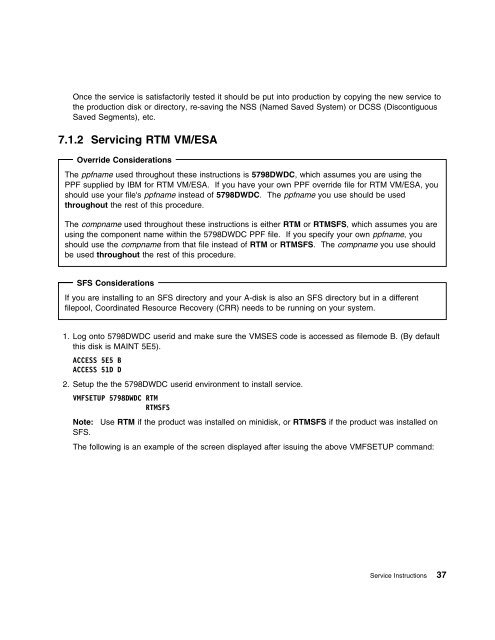Program Directory for Realtime Monitor VM/ESA - z/VM - IBM
Program Directory for Realtime Monitor VM/ESA - z/VM - IBM
Program Directory for Realtime Monitor VM/ESA - z/VM - IBM
- No tags were found...
Create successful ePaper yourself
Turn your PDF publications into a flip-book with our unique Google optimized e-Paper software.
Once the service is satisfactorily tested it should be put into production by copying the new service tothe production disk or directory, re-saving the NSS (Named Saved System) or DCSS (DiscontiguousSaved Segments), etc.7.1.2 Servicing RTM <strong>VM</strong>/<strong>ESA</strong>Override ConsiderationsThe ppfname used throughout these instructions is 5798DWDC, which assumes you are using thePPF supplied by <strong>IBM</strong> <strong>for</strong> RTM <strong>VM</strong>/<strong>ESA</strong>. If you have your own PPF override file <strong>for</strong> RTM <strong>VM</strong>/<strong>ESA</strong>, youshould use your file's ppfname instead of 5798DWDC. The ppfname you use should be usedthroughout the rest of this procedure.The compname used throughout these instructions is either RTM or RTMSFS, which assumes you areusing the component name within the 5798DWDC PPF file. If you specify your own ppfname, youshould use the compname from that file instead of RTM or RTMSFS. The compname you use shouldbe used throughout the rest of this procedure.SFS ConsiderationsIf you are installing to an SFS directory and your A-disk is also an SFS directory but in a differentfilepool, Coordinated Resource Recovery (CRR) needs to be running on your system.1. Log onto 5798DWDC userid and make sure the <strong>VM</strong>SES code is accessed as filemode B. (By defaultthis disk is MAINT 5E5).ACCESS 5E5 BACCESS 51D D2. Setup the the 5798DWDC userid environment to install service.<strong>VM</strong>FSETUP 5798DWDC RTMRTMSFSNote: Use RTM if the product was installed on minidisk, or RTMSFS if the product was installed onSFS.The following is an example of the screen displayed after issuing the above <strong>VM</strong>FSETUP command:Service Instructions 37