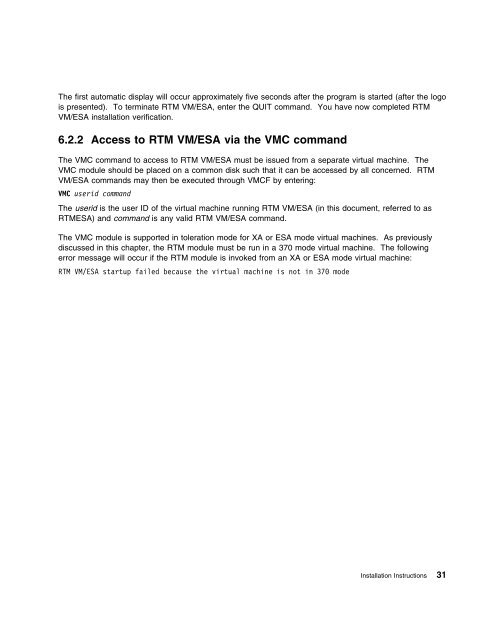Program Directory for Realtime Monitor VM/ESA - z/VM - IBM
Program Directory for Realtime Monitor VM/ESA - z/VM - IBM
Program Directory for Realtime Monitor VM/ESA - z/VM - IBM
- No tags were found...
You also want an ePaper? Increase the reach of your titles
YUMPU automatically turns print PDFs into web optimized ePapers that Google loves.
The first automatic display will occur approximately five seconds after the program is started (after the logois presented). To terminate RTM <strong>VM</strong>/<strong>ESA</strong>, enter the QUIT command. You have now completed RTM<strong>VM</strong>/<strong>ESA</strong> installation verification.6.2.2 Access to RTM <strong>VM</strong>/<strong>ESA</strong> via the <strong>VM</strong>C commandThe <strong>VM</strong>C command to access to RTM <strong>VM</strong>/<strong>ESA</strong> must be issued from a separate virtual machine. The<strong>VM</strong>C module should be placed on a common disk such that it can be accessed by all concerned. RTM<strong>VM</strong>/<strong>ESA</strong> commands may then be executed through <strong>VM</strong>CF by entering:<strong>VM</strong>C userid commandThe userid is the user ID of the virtual machine running RTM <strong>VM</strong>/<strong>ESA</strong> (in this document, referred to asRTM<strong>ESA</strong>) and command is any valid RTM <strong>VM</strong>/<strong>ESA</strong> command.The <strong>VM</strong>C module is supported in toleration mode <strong>for</strong> XA or <strong>ESA</strong> mode virtual machines. As previouslydiscussed in this chapter, the RTM module must be run in a 370 mode virtual machine. The followingerror message will occur if the RTM module is invoked from an XA or <strong>ESA</strong> mode virtual machine:RTM <strong>VM</strong>/<strong>ESA</strong> startup failed because the virtual machine is not in 37 modeInstallation Instructions 31