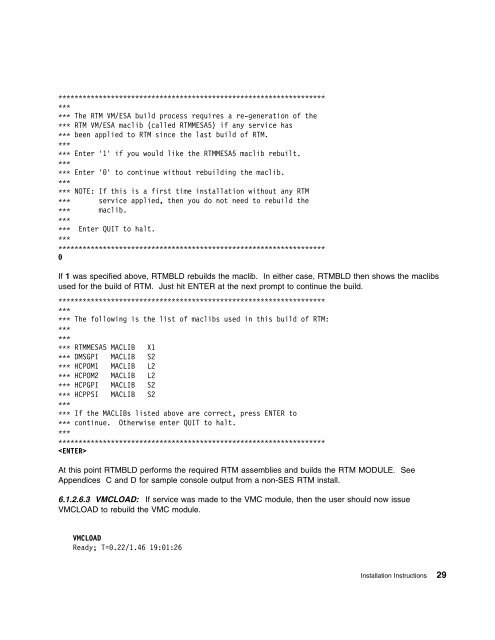Program Directory for Realtime Monitor VM/ESA - z/VM - IBM
Program Directory for Realtime Monitor VM/ESA - z/VM - IBM
Program Directory for Realtime Monitor VM/ESA - z/VM - IBM
- No tags were found...
Create successful ePaper yourself
Turn your PDF publications into a flip-book with our unique Google optimized e-Paper software.
The RTM <strong>VM</strong>/<strong>ESA</strong> build process requires a re-generation of the RTM <strong>VM</strong>/<strong>ESA</strong> maclib (called RTMM<strong>ESA</strong>5) if any service has been applied to RTM since the last build of RTM. Enter '1' if you would like the RTMM<strong>ESA</strong>5 maclib rebuilt. Enter '' to continue without rebuilding the maclib. NOTE: If this is a first time installation without any RTM service applied, then you do not need to rebuild the maclib. Enter QUIT to halt.If 1 was specified above, RTMBLD rebuilds the maclib. In either case, RTMBLD then shows the maclibsused <strong>for</strong> the build of RTM. Just hit ENTER at the next prompt to continue the build. The following is the list of maclibs used in this build of RTM: RTMM<strong>ESA</strong>5 MACLIB X1 DMSGPI MACLIB S2 HCPOM1 MACLIB L2 HCPOM2 MACLIB L2 HCPGPI MACLIB S2 HCPPSI MACLIB S2 If the MACLIBs listed above are correct, press ENTER to continue. Otherwise enter QUIT to halt.At this point RTMBLD per<strong>for</strong>ms the required RTM assemblies and builds the RTM MODULE. SeeAppendices C and D <strong>for</strong> sample console output from a non-SES RTM install.6.1.2.6.3 <strong>VM</strong>CLOAD: If service was made to the <strong>VM</strong>C module, then the user should now issue<strong>VM</strong>CLOAD to rebuild the <strong>VM</strong>C module.<strong>VM</strong>CLOADReady; T=.22/1.46 19:1:26Installation Instructions 29