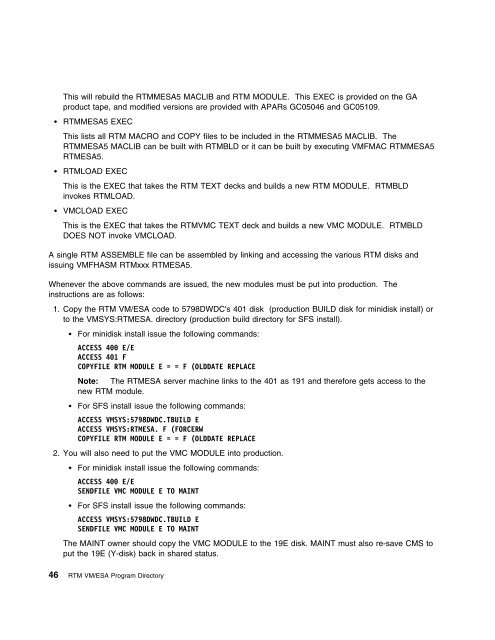Program Directory for Realtime Monitor VM/ESA - z/VM - IBM
Program Directory for Realtime Monitor VM/ESA - z/VM - IBM
Program Directory for Realtime Monitor VM/ESA - z/VM - IBM
- No tags were found...
You also want an ePaper? Increase the reach of your titles
YUMPU automatically turns print PDFs into web optimized ePapers that Google loves.
This will rebuild the RTMM<strong>ESA</strong>5 MACLIB and RTM MODULE. This EXEC is provided on the GAproduct tape, and modified versions are provided with APARs GC05046 and GC05109. RTMM<strong>ESA</strong>5 EXECThis lists all RTM MACRO and COPY files to be included in the RTMM<strong>ESA</strong>5 MACLIB. TheRTMM<strong>ESA</strong>5 MACLIB can be built with RTMBLD or it can be built by executing <strong>VM</strong>FMAC RTMM<strong>ESA</strong>5RTM<strong>ESA</strong>5. RTMLOAD EXECThis is the EXEC that takes the RTM TEXT decks and builds a new RTM MODULE. RTMBLDinvokes RTMLOAD. <strong>VM</strong>CLOAD EXECThis is the EXEC that takes the RTM<strong>VM</strong>C TEXT deck and builds a new <strong>VM</strong>C MODULE. RTMBLDDOES NOT invoke <strong>VM</strong>CLOAD.A single RTM ASSEMBLE file can be assembled by linking and accessing the various RTM disks andissuing <strong>VM</strong>FHASM RTMxxx RTM<strong>ESA</strong>5.Whenever the above commands are issued, the new modules must be put into production. Theinstructions are as follows:1. Copy the RTM <strong>VM</strong>/<strong>ESA</strong> code to 5798DWDC's 401 disk (production BUILD disk <strong>for</strong> minidisk install) orto the <strong>VM</strong>SYS:RTM<strong>ESA</strong>. directory (production build directory <strong>for</strong> SFS install). For minidisk install issue the following commands:ACCESS 4 E/EACCESS 41 FCOPYFILE RTM MODULE E = = F (OLDDATE REPLACENote: The RTM<strong>ESA</strong> server machine links to the 401 as 191 and there<strong>for</strong>e gets access to thenew RTM module. For SFS install issue the following commands:ACCESS <strong>VM</strong>SYS:5798DWDC.TBUILD EACCESS <strong>VM</strong>SYS:RTM<strong>ESA</strong>. F (FORCERWCOPYFILE RTM MODULE E = = F (OLDDATE REPLACE2. You will also need to put the <strong>VM</strong>C MODULE into production. For minidisk install issue the following commands:ACCESS 4 E/ESENDFILE <strong>VM</strong>C MODULE E TO MAINT For SFS install issue the following commands:ACCESS <strong>VM</strong>SYS:5798DWDC.TBUILD ESENDFILE <strong>VM</strong>C MODULE E TO MAINTThe MAINT owner should copy the <strong>VM</strong>C MODULE to the 19E disk. MAINT must also re-save CMS toput the 19E (Y-disk) back in shared status.46 RTM <strong>VM</strong>/<strong>ESA</strong> <strong>Program</strong> <strong>Directory</strong>