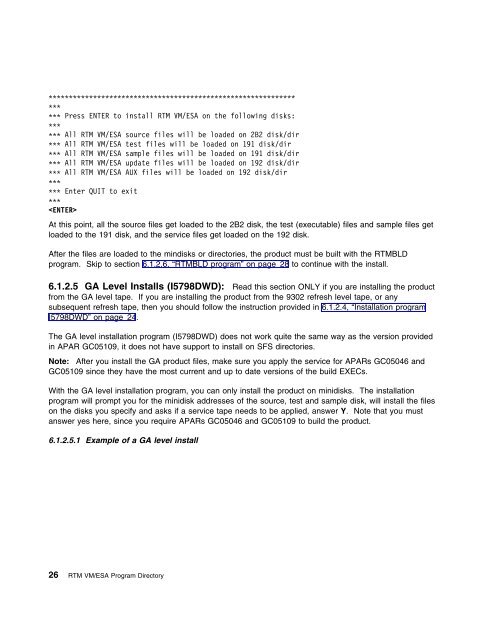Program Directory for Realtime Monitor VM/ESA - z/VM - IBM
Program Directory for Realtime Monitor VM/ESA - z/VM - IBM
Program Directory for Realtime Monitor VM/ESA - z/VM - IBM
- No tags were found...
Create successful ePaper yourself
Turn your PDF publications into a flip-book with our unique Google optimized e-Paper software.
Press ENTER to install RTM <strong>VM</strong>/<strong>ESA</strong> on the following disks: All RTM <strong>VM</strong>/<strong>ESA</strong> source files will be loaded on 2B2 disk/dir All RTM <strong>VM</strong>/<strong>ESA</strong> test files will be loaded on 191 disk/dir All RTM <strong>VM</strong>/<strong>ESA</strong> sample files will be loaded on 191 disk/dir All RTM <strong>VM</strong>/<strong>ESA</strong> update files will be loaded on 192 disk/dir All RTM <strong>VM</strong>/<strong>ESA</strong> AUX files will be loaded on 192 disk/dir Enter QUIT to exitAt this point, all the source files get loaded to the 2B2 disk, the test (executable) files and sample files getloaded to the 191 disk, and the service files get loaded on the 192 disk.After the files are loaded to the mindisks or directories, the product must be built with the RTMBLDprogram. Skip to section 6.1.2.6, “RTMBLD program” on page 28 to continue with the install.6.1.2.5 GA Level Installs (I5798DWD): Read this section ONLY if you are installing the productfrom the GA level tape. If you are installing the product from the 9302 refresh level tape, or anysubsequent refresh tape, then you should follow the instruction provided in 6.1.2.4, “Installation programI5798DWD” on page 24.The GA level installation program (I5798DWD) does not work quite the same way as the version providedin APAR GC05109, it does not have support to install on SFS directories.Note: After you install the GA product files, make sure you apply the service <strong>for</strong> APARs GC05046 andGC05109 since they have the most current and up to date versions of the build EXECs.With the GA level installation program, you can only install the product on minidisks. The installationprogram will prompt you <strong>for</strong> the minidisk addresses of the source, test and sample disk, will install the fileson the disks you specify and asks if a service tape needs to be applied, answer Y. Note that you mustanswer yes here, since you require APARs GC05046 and GC05109 to build the product.6.1.2.5.1 Example of a GA level install26 RTM <strong>VM</strong>/<strong>ESA</strong> <strong>Program</strong> <strong>Directory</strong>