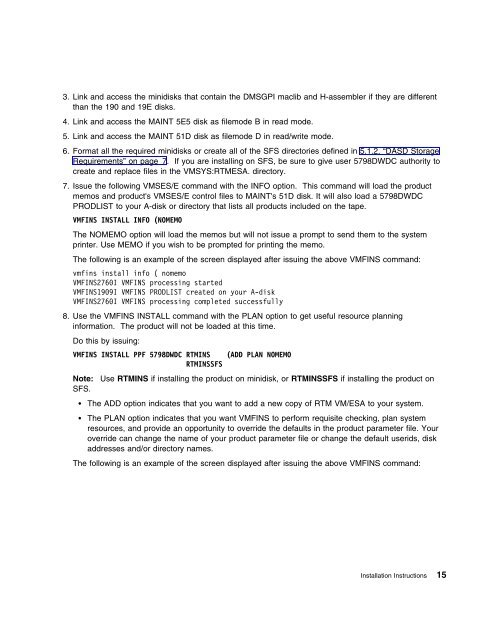Program Directory for Realtime Monitor VM/ESA - z/VM - IBM
Program Directory for Realtime Monitor VM/ESA - z/VM - IBM
Program Directory for Realtime Monitor VM/ESA - z/VM - IBM
- No tags were found...
You also want an ePaper? Increase the reach of your titles
YUMPU automatically turns print PDFs into web optimized ePapers that Google loves.
3. Link and access the minidisks that contain the DMSGPI maclib and H-assembler if they are differentthan the 190 and 19E disks.4. Link and access the MAINT 5E5 disk as filemode B in read mode.5. Link and access the MAINT 51D disk as filemode D in read/write mode.6. Format all the required minidisks or create all of the SFS directories defined in 5.1.2, “DASD StorageRequirements” on page 7. If you are installing on SFS, be sure to give user 5798DWDC authority tocreate and replace files in the <strong>VM</strong>SYS:RTM<strong>ESA</strong>. directory.7. Issue the following <strong>VM</strong>SES/E command with the INFO option. This command will load the productmemos and product's <strong>VM</strong>SES/E control files to MAINT's 51D disk. It will also load a 5798DWDCPRODLIST to your A-disk or directory that lists all products included on the tape.<strong>VM</strong>FINS INSTALL INFO (NOMEMOThe NOMEMO option will load the memos but will not issue a prompt to send them to the systemprinter. Use MEMO if you wish to be prompted <strong>for</strong> printing the memo.The following is an example of the screen displayed after issuing the above <strong>VM</strong>FINS command:vmfins install info ( nomemo<strong>VM</strong>FINS276I <strong>VM</strong>FINS processing started<strong>VM</strong>FINS199I <strong>VM</strong>FINS PRODLIST created on your A-disk<strong>VM</strong>FINS276I <strong>VM</strong>FINS processing completed successfully8. Use the <strong>VM</strong>FINS INSTALL command with the PLAN option to get useful resource planningin<strong>for</strong>mation. The product will not be loaded at this time.Do this by issuing:<strong>VM</strong>FINS INSTALL PPF 5798DWDC RTMINS (ADD PLAN NOMEMORTMINSSFSNote: Use RTMINS if installing the product on minidisk, or RTMINSSFS if installing the product onSFS. The ADD option indicates that you want to add a new copy of RTM <strong>VM</strong>/<strong>ESA</strong> to your system. The PLAN option indicates that you want <strong>VM</strong>FINS to per<strong>for</strong>m requisite checking, plan systemresources, and provide an opportunity to override the defaults in the product parameter file. Youroverride can change the name of your product parameter file or change the default userids, diskaddresses and/or directory names.The following is an example of the screen displayed after issuing the above <strong>VM</strong>FINS command:Installation Instructions 15