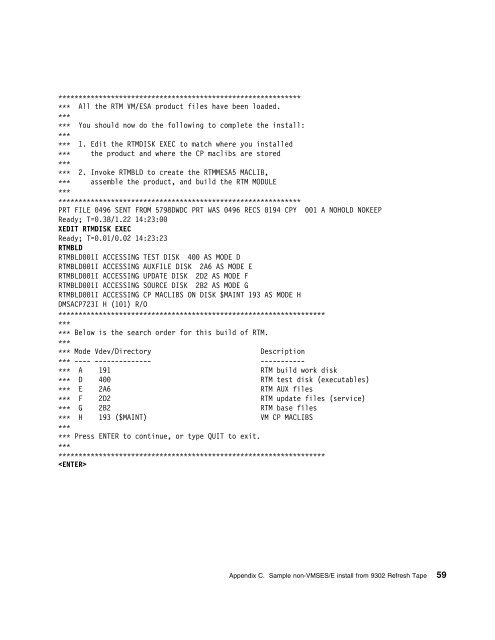Program Directory for Realtime Monitor VM/ESA - z/VM - IBM
Program Directory for Realtime Monitor VM/ESA - z/VM - IBM
Program Directory for Realtime Monitor VM/ESA - z/VM - IBM
- No tags were found...
You also want an ePaper? Increase the reach of your titles
YUMPU automatically turns print PDFs into web optimized ePapers that Google loves.
All the RTM <strong>VM</strong>/<strong>ESA</strong> product files have been loaded. You should now do the following to complete the install: 1. Edit the RTMDISK EXEC to match where you installed the product and where the CP maclibs are stored 2. Invoke RTMBLD to create the RTMM<strong>ESA</strong>5 MACLIB, assemble the product, and build the RTM MODULEPRT FILE 496 SENT FROM 5798DWDC PRT WAS 496 RECS 194 CPY 1 A NOHOLD NOKEEPReady; T=.38/1.22 14:23:XEDIT RTMDISK EXECReady; T=.1/.2 14:23:23RTMBLDRTMBLD1I ACCESSING TEST DISK 4 AS MODE DRTMBLD1I ACCESSING AUXFILE DISK 2A6 AS MODE ERTMBLD1I ACCESSING UPDATE DISK 2D2 AS MODE FRTMBLD1I ACCESSING SOURCE DISK 2B2 AS MODE GRTMBLD1I ACCESSING CP MACLIBS ON DISK $MAINT 193 AS MODE HDMSACP723I H (11) R/O Below is the search order <strong>for</strong> this build of RTM. Mode Vdev/<strong>Directory</strong>Description ---- -------------- ----------- A 191 RTM build work disk D 4 RTM test disk (executables) E 2A6 RTM AUX files F 2D2 RTM update files (service) G 2B2 RTM base files H 193 ($MAINT) <strong>VM</strong> CP MACLIBS Press ENTER to continue, or type QUIT to exit.Appendix C. Sample non-<strong>VM</strong>SES/E install from 9302 Refresh Tape 59