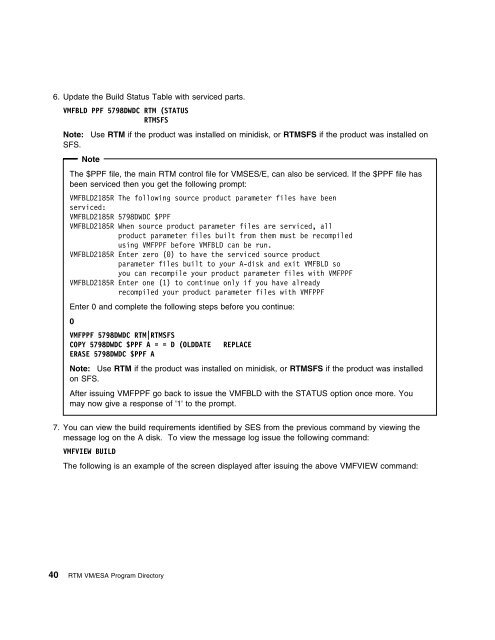Program Directory for Realtime Monitor VM/ESA - z/VM - IBM
Program Directory for Realtime Monitor VM/ESA - z/VM - IBM
Program Directory for Realtime Monitor VM/ESA - z/VM - IBM
- No tags were found...
Create successful ePaper yourself
Turn your PDF publications into a flip-book with our unique Google optimized e-Paper software.
6. Update the Build Status Table with serviced parts.<strong>VM</strong>FBLD PPF 5798DWDC RTM (STATUSRTMSFSNote: Use RTM if the product was installed on minidisk, or RTMSFS if the product was installed onSFS.NoteThe $PPF file, the main RTM control file <strong>for</strong> <strong>VM</strong>SES/E, can also be serviced. If the $PPF file hasbeen serviced then you get the following prompt:<strong>VM</strong>FBLD2185R The following source product parameter files have beenserviced:<strong>VM</strong>FBLD2185R 5798DWDC $PPF<strong>VM</strong>FBLD2185R When source product parameter files are serviced, allproduct parameter files built from them must be recompiledusing <strong>VM</strong>FPPF be<strong>for</strong>e <strong>VM</strong>FBLD can be run.<strong>VM</strong>FBLD2185R Enter zero () to have the serviced source productparameter files built to your A-disk and exit <strong>VM</strong>FBLD soyou can recompile your product parameter files with <strong>VM</strong>FPPF<strong>VM</strong>FBLD2185R Enter one (1) to continue only if you have alreadyrecompiled your product parameter files with <strong>VM</strong>FPPFEnter 0 and complete the following steps be<strong>for</strong>e you continue:0<strong>VM</strong>FPPF 5798DWDC RTM|RTMSFSCOPY 5798DWDC $PPF A = = D (OLDDATEERASE 5798DWDC $PPF AREPLACENote: Use RTM if the product was installed on minidisk, or RTMSFS if the product was installedon SFS.After issuing <strong>VM</strong>FPPF go back to issue the <strong>VM</strong>FBLD with the STATUS option once more. Youmay now give a response of '1' to the prompt.7. You can view the build requirements identified by SES from the previous command by viewing themessage log on the A disk. To view the message log issue the following command:<strong>VM</strong>FVIEW BUILDThe following is an example of the screen displayed after issuing the above <strong>VM</strong>FVIEW command:40 RTM <strong>VM</strong>/<strong>ESA</strong> <strong>Program</strong> <strong>Directory</strong>