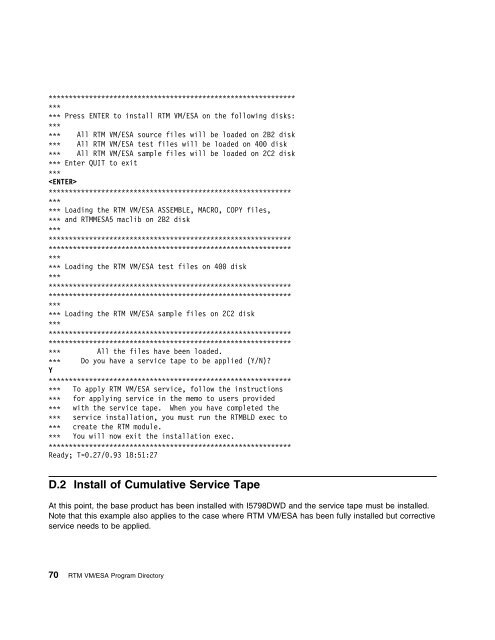Program Directory for Realtime Monitor VM/ESA - z/VM - IBM
Program Directory for Realtime Monitor VM/ESA - z/VM - IBM
Program Directory for Realtime Monitor VM/ESA - z/VM - IBM
- No tags were found...
You also want an ePaper? Increase the reach of your titles
YUMPU automatically turns print PDFs into web optimized ePapers that Google loves.
Press ENTER to install RTM <strong>VM</strong>/<strong>ESA</strong> on the following disks: All RTM <strong>VM</strong>/<strong>ESA</strong> source files will be loaded on 2B2 disk All RTM <strong>VM</strong>/<strong>ESA</strong> test files will be loaded on 4 disk All RTM <strong>VM</strong>/<strong>ESA</strong> sample files will be loaded on 2C2 disk Enter QUIT to exit Loading the RTM <strong>VM</strong>/<strong>ESA</strong> ASSEMBLE, MACRO, COPY files, and RTMM<strong>ESA</strong>5 maclib on 2B2 disk Loading the RTM <strong>VM</strong>/<strong>ESA</strong> test files on 4 disk Loading the RTM <strong>VM</strong>/<strong>ESA</strong> sample files on 2C2 disk All the files have been loaded. Do you have a service tape to be applied (Y/N)?Y To apply RTM <strong>VM</strong>/<strong>ESA</strong> service, follow the instructions <strong>for</strong> applying service in the memo to users provided with the service tape. When you have completed the service installation, you must run the RTMBLD exec to create the RTM module. You will now exit the installation exec.Ready; T=.27/.93 18:51:27D.2 Install of Cumulative Service TapeAt this point, the base product has been installed with I5798DWD and the service tape must be installed.Note that this example also applies to the case where RTM <strong>VM</strong>/<strong>ESA</strong> has been fully installed but correctiveservice needs to be applied.70 RTM <strong>VM</strong>/<strong>ESA</strong> <strong>Program</strong> <strong>Directory</strong>