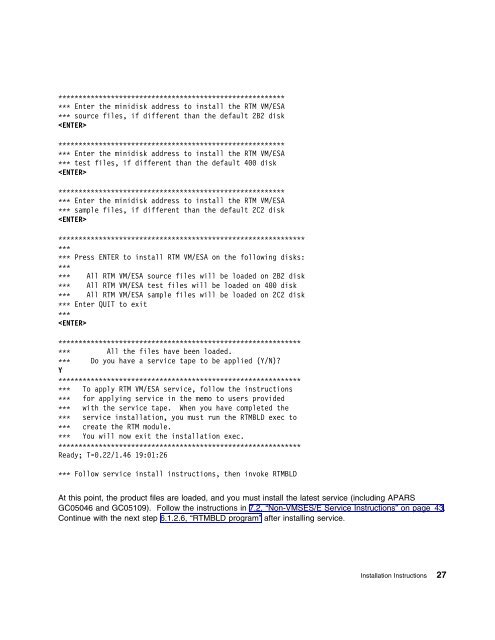Program Directory for Realtime Monitor VM/ESA - z/VM - IBM
Program Directory for Realtime Monitor VM/ESA - z/VM - IBM
Program Directory for Realtime Monitor VM/ESA - z/VM - IBM
- No tags were found...
You also want an ePaper? Increase the reach of your titles
YUMPU automatically turns print PDFs into web optimized ePapers that Google loves.
Enter the minidisk address to install the RTM <strong>VM</strong>/<strong>ESA</strong> source files, if different than the default 2B2 disk Enter the minidisk address to install the RTM <strong>VM</strong>/<strong>ESA</strong> test files, if different than the default 4 disk Enter the minidisk address to install the RTM <strong>VM</strong>/<strong>ESA</strong> sample files, if different than the default 2C2 disk Press ENTER to install RTM <strong>VM</strong>/<strong>ESA</strong> on the following disks: All RTM <strong>VM</strong>/<strong>ESA</strong> source files will be loaded on 2B2 disk All RTM <strong>VM</strong>/<strong>ESA</strong> test files will be loaded on 4 disk All RTM <strong>VM</strong>/<strong>ESA</strong> sample files will be loaded on 2C2 disk Enter QUIT to exit All the files have been loaded. Do you have a service tape to be applied (Y/N)?Y To apply RTM <strong>VM</strong>/<strong>ESA</strong> service, follow the instructions <strong>for</strong> applying service in the memo to users provided with the service tape. When you have completed the service installation, you must run the RTMBLD exec to create the RTM module. You will now exit the installation exec.Ready; T=.22/1.46 19:1:26 Follow service install instructions, then invoke RTMBLDAt this point, the product files are loaded, and you must install the latest service (including APARSGC05046 and GC05109). Follow the instructions in 7.2, “Non-<strong>VM</strong>SES/E Service Instructions” on page 43.Continue with the next step 6.1.2.6, “RTMBLD program” after installing service.Installation Instructions 27