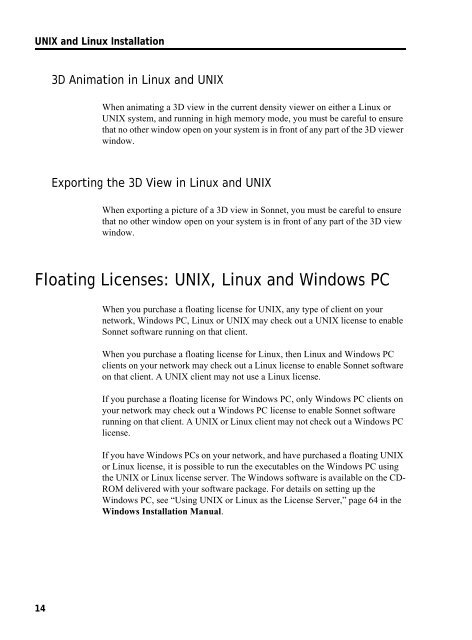UNIX AND LINUX INSTALLATION RELEASE 11 - Sonnet Software
UNIX AND LINUX INSTALLATION RELEASE 11 - Sonnet Software
UNIX AND LINUX INSTALLATION RELEASE 11 - Sonnet Software
- No tags were found...
Create successful ePaper yourself
Turn your PDF publications into a flip-book with our unique Google optimized e-Paper software.
<strong>UNIX</strong> and Linux Installation3D Animation in Linux and <strong>UNIX</strong>When animating a 3D view in the current density viewer on either a Linux or<strong>UNIX</strong> system, and running in high memory mode, you must be careful to ensurethat no other window open on your system is in front of any part of the 3D viewerwindow.Exporting the 3D View in Linux and <strong>UNIX</strong>When exporting a picture of a 3D view in <strong>Sonnet</strong>, you must be careful to ensurethat no other window open on your system is in front of any part of the 3D viewwindow.Floating Licenses: <strong>UNIX</strong>, Linux and Windows PCWhen you purchase a floating license for <strong>UNIX</strong>, any type of client on yournetwork, Windows PC, Linux or <strong>UNIX</strong> may check out a <strong>UNIX</strong> license to enable<strong>Sonnet</strong> software running on that client.When you purchase a floating license for Linux, then Linux and Windows PCclients on your network may check out a Linux license to enable <strong>Sonnet</strong> softwareon that client. A <strong>UNIX</strong> client may not use a Linux license.If you purchase a floating license for Windows PC, only Windows PC clients onyour network may check out a Windows PC license to enable <strong>Sonnet</strong> softwarerunning on that client. A <strong>UNIX</strong> or Linux client may not check out a Windows PClicense.If you have Windows PCs on your network, and have purchased a floating <strong>UNIX</strong>or Linux license, it is possible to run the executables on the Windows PC usingthe <strong>UNIX</strong> or Linux license server. The Windows software is available on the CD-ROM delivered with your software package. For details on setting up theWindows PC, see “Using <strong>UNIX</strong> or Linux as the License Server,” page 64 in theWindows Installation Manual.14