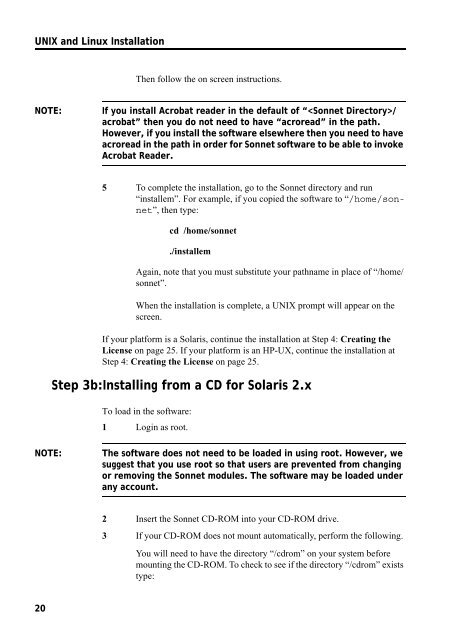UNIX AND LINUX INSTALLATION RELEASE 11 - Sonnet Software
UNIX AND LINUX INSTALLATION RELEASE 11 - Sonnet Software
UNIX AND LINUX INSTALLATION RELEASE 11 - Sonnet Software
- No tags were found...
Create successful ePaper yourself
Turn your PDF publications into a flip-book with our unique Google optimized e-Paper software.
<strong>UNIX</strong> and Linux InstallationThen follow the on screen instructions.NOTE:If you install Acrobat reader in the default of “/acrobat” then you do not need to have “acroread” in the path.However, if you install the software elsewhere then you need to haveacroread in the path in order for <strong>Sonnet</strong> software to be able to invokeAcrobat Reader.5 To complete the installation, go to the <strong>Sonnet</strong> directory and run“installem”. For example, if you copied the software to “/home/sonnet”,then type:cd /home/sonnet./installemAgain, note that you must substitute your pathname in place of “/home/sonnet”.When the installation is complete, a <strong>UNIX</strong> prompt will appear on thescreen.If your platform is a Solaris, continue the installation at Step 4: Creating theLicense on page 25. If your platform is an HP-UX, continue the installation atStep 4: Creating the License on page 25.Step 3b:Installing from a CD for Solaris 2.xTo load in the software:1 Login as root.NOTE:The software does not need to be loaded in using root. However, wesuggest that you use root so that users are prevented from changingor removing the <strong>Sonnet</strong> modules. The software may be loaded underany account.2 Insert the <strong>Sonnet</strong> CD-ROM into your CD-ROM drive.3 If your CD-ROM does not mount automatically, perform the following.You will need to have the directory “/cdrom” on your system beforemounting the CD-ROM. To check to see if the directory “/cdrom” existstype:20