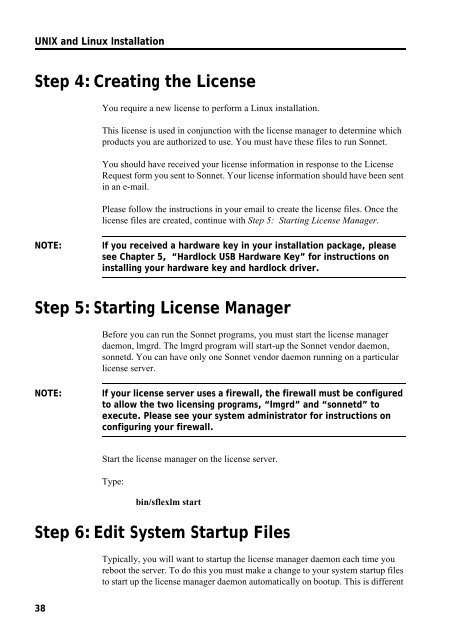UNIX AND LINUX INSTALLATION RELEASE 11 - Sonnet Software
UNIX AND LINUX INSTALLATION RELEASE 11 - Sonnet Software
UNIX AND LINUX INSTALLATION RELEASE 11 - Sonnet Software
- No tags were found...
You also want an ePaper? Increase the reach of your titles
YUMPU automatically turns print PDFs into web optimized ePapers that Google loves.
<strong>UNIX</strong> and Linux InstallationStep 4: Creating the LicenseYou require a new license to perform a Linux installation.This license is used in conjunction with the license manager to determine whichproducts you are authorized to use. You must have these files to run <strong>Sonnet</strong>.You should have received your license information in response to the LicenseRequest form you sent to <strong>Sonnet</strong>. Your license information should have been sentin an e-mail.Please follow the instructions in your email to create the license files. Once thelicense files are created, continue with Step 5: Starting License Manager.NOTE:If you received a hardware key in your installation package, pleasesee Chapter 5, “Hardlock USB Hardware Key” for instructions oninstalling your hardware key and hardlock driver.Step 5: Starting License ManagerBefore you can run the <strong>Sonnet</strong> programs, you must start the license managerdaemon, lmgrd. The lmgrd program will start-up the <strong>Sonnet</strong> vendor daemon,sonnetd. You can have only one <strong>Sonnet</strong> vendor daemon running on a particularlicense server.NOTE:If your license server uses a firewall, the firewall must be configuredto allow the two licensing programs, “lmgrd” and “sonnetd” toexecute. Please see your system administrator for instructions onconfiguring your firewall.Start the license manager on the license server.Type:bin/sflexlm startStep 6: Edit System Startup FilesTypically, you will want to startup the license manager daemon each time youreboot the server. To do this you must make a change to your system startup filesto start up the license manager daemon automatically on bootup. This is different38