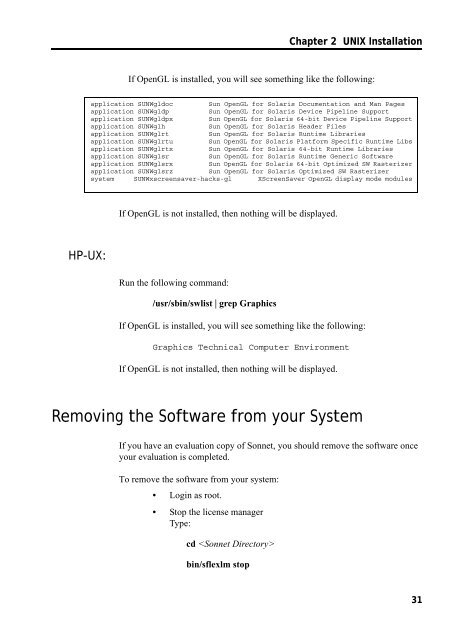UNIX AND LINUX INSTALLATION RELEASE 11 - Sonnet Software
UNIX AND LINUX INSTALLATION RELEASE 11 - Sonnet Software
UNIX AND LINUX INSTALLATION RELEASE 11 - Sonnet Software
- No tags were found...
You also want an ePaper? Increase the reach of your titles
YUMPU automatically turns print PDFs into web optimized ePapers that Google loves.
Chapter 2 <strong>UNIX</strong> InstallationIf OpenGL is installed, you will see something like the following:application SUNWgldocSun OpenGL for Solaris Documentation and Man Pagesapplication SUNWgldpSun OpenGL for Solaris Device Pipeline Supportapplication SUNWgldpxSun OpenGL for Solaris 64-bit Device Pipeline Supportapplication SUNWglhSun OpenGL for Solaris Header Filesapplication SUNWglrtSun OpenGL for Solaris Runtime Librariesapplication SUNWglrtuSun OpenGL for Solaris Platform Specific Runtime Libsapplication SUNWglrtxSun OpenGL for Solaris 64-bit Runtime Librariesapplication SUNWglsrSun OpenGL for Solaris Runtime Generic <strong>Software</strong>application SUNWglsrxSun OpenGL for Solaris 64-bit Optimized SW Rasterizerapplication SUNWglsrzSun OpenGL for Solaris Optimized SW Rasterizersystem SUNWxscreensaver-hacks-gl XScreenSaver OpenGL display mode modulesIf OpenGL is not installed, then nothing will be displayed.HP-UX:Run the following command:/usr/sbin/swlist | grep GraphicsIf OpenGL is installed, you will see something like the following:Graphics Technical Computer EnvironmentIf OpenGL is not installed, then nothing will be displayed.Removing the <strong>Software</strong> from your SystemIf you have an evaluation copy of <strong>Sonnet</strong>, you should remove the software onceyour evaluation is completed.To remove the software from your system:• Login as root.• Stop the license managerType:cd bin/sflexlm stop31