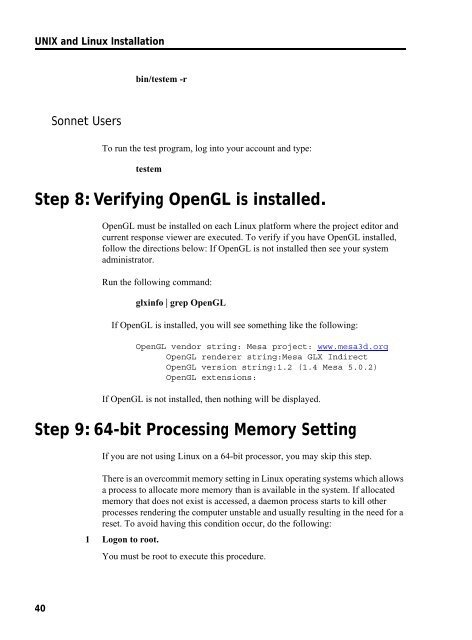UNIX AND LINUX INSTALLATION RELEASE 11 - Sonnet Software
UNIX AND LINUX INSTALLATION RELEASE 11 - Sonnet Software
UNIX AND LINUX INSTALLATION RELEASE 11 - Sonnet Software
- No tags were found...
Create successful ePaper yourself
Turn your PDF publications into a flip-book with our unique Google optimized e-Paper software.
<strong>UNIX</strong> and Linux Installationbin/testem -r<strong>Sonnet</strong> UsersTo run the test program, log into your account and type:testemStep 8: Verifying OpenGL is installed.OpenGL must be installed on each Linux platform where the project editor andcurrent response viewer are executed. To verify if you have OpenGL installed,follow the directions below: If OpenGL is not installed then see your systemadministrator.Run the following command:glxinfo | grep OpenGLIf OpenGL is installed, you will see something like the following:OpenGL vendor string: Mesa project: www.mesa3d.orgOpenGL renderer string:Mesa GLX IndirectOpenGL version string:1.2 (1.4 Mesa 5.0.2)OpenGL extensions:If OpenGL is not installed, then nothing will be displayed.Step 9: 64-bit Processing Memory SettingIf you are not using Linux on a 64-bit processor, you may skip this step.There is an overcommit memory setting in Linux operating systems which allowsa process to allocate more memory than is available in the system. If allocatedmemory that does not exist is accessed, a daemon process starts to kill otherprocesses rendering the computer unstable and usually resulting in the need for areset. To avoid having this condition occur, do the following:1 Logon to root.You must be root to execute this procedure.40